- Joined
- Mar 30, 2020
- Messages
- 8
- Motherboard
- Gigabyte Z390 Designare - F9b
- CPU
- i9-9900K
- Graphics
- Sapphire Radeon RX Vega 64 Nitro+
Hello @LeSeChe,
Welcome to the forum -- and what a grand entrance! Some observations and questions:
- Because you have two LG 5K displays, it means:
- Display 1 is connected to Thunderbolt Port 1 (closest to HDMI).
- Display 1 is driven by Vega 64 because you must have connected DP cable from Vega to DP-In.
- Display 2 is connected to Thunderbolt Port 2.
- Display 2 is driven by iGPU (not Vega) because there is no physical connection between Vega and Thunderbolt Port 2. This is why you needed to set iGPU to Platform ID 0x3E9B0007.
- I am puzzled why:
- About this Mac --> Displays shows both monitors driven by Vega 64.
- System Preferences --> Graphics/Displays shows that Vega 64 is connected to only one monitor.
- However, this may be okay -- it may just be an artifact of macOS.
- In BIOS, is Internal Graphics set to Enabled?
- In BIOS, is Initial Display Output set to PCIe 1 Slot?
- If so, have you tried setting this to IGFX instead?
Hi @CaseySJ, thank you for the welcoming reply and for helping me debug!
I had thought that both displays were using the graphics card. I think you’re right that this wasn’t the case. Looks like the Initial Display Output setting makes a difference for my setup.
Previously, my BIOS settings were Internal Graphics: Enabled and Initial Display Output: PCIe 1 Slot. I’ve now changed the Initial Display Output setting to IGFX. As a result, the iGPU now shows up under System Information > Hardware > Graphics/Displays and I can see both displays connected to the graphics card and iGPU separately.
The info in About This Mac has also updated accordingly. I tested with Plex (with the (GPU) Hardware Acceleration setting enabled) and saw that watching a movie on the main display (SSP1) would use the IGPU and moving the movie to the secondary display (SSP2) would use the graphics card. I noticed that Fortnite will use the iGPU no matter what (basically unplayable) but I'm not playing much Fortnite these days so that doesn't bother me at all (just something I like to test).
I still don’t have any graphics output to my display when powering on my machine until the macOS loading bar and user login screen. I worked around that by powering on my computer (using the case button) and then rebooting (using the macOS user login screen button), which somehow gives me display output during the re-boot so I can access and use the BIOS settings. If I flash the original firmware back onto the Winbond chip I can see the Gigabyte boot logo when booting from a powered-off state (as normal). But I'd rather have the configured thunderbolt 3 controller
Ideally I’d be able to use the graphics card for both displays. My understanding is that a "Headless" configuration isn’t compatible with dual thunderbolt displays (but I haven't tried it). So maybe I should try a GC Titan Ridge addon-card if I'm limited by the motherboard's single DisplayPort-In connector, but is that card even compatible without a THB_C header on the Designare?
Here are the updated screenshots, and photos of my BIOS settings.
Attachments
-
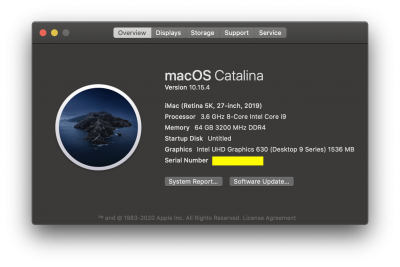 AboutThisMac_Overview.png443.9 KB · Views: 155
AboutThisMac_Overview.png443.9 KB · Views: 155 -
 AboutThisMac_Displays.png221.7 KB · Views: 166
AboutThisMac_Displays.png221.7 KB · Views: 166 -
 SystemReport_GraphicsDisplays_iGPU.png1.1 MB · Views: 180
SystemReport_GraphicsDisplays_iGPU.png1.1 MB · Views: 180 -
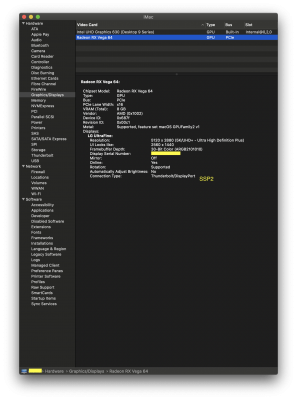 SystemReport_GraphicsDisplays_Vega.png1.1 MB · Views: 175
SystemReport_GraphicsDisplays_Vega.png1.1 MB · Views: 175 -
 SystemReport_Thunderbolt.png1.3 MB · Views: 158
SystemReport_Thunderbolt.png1.3 MB · Views: 158 -
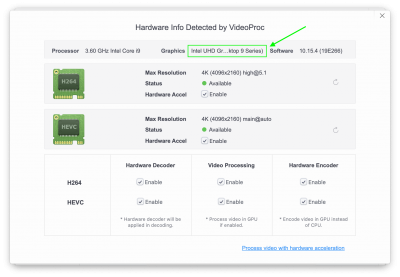 Extra_VideoProc.png547 KB · Views: 171
Extra_VideoProc.png547 KB · Views: 171 -
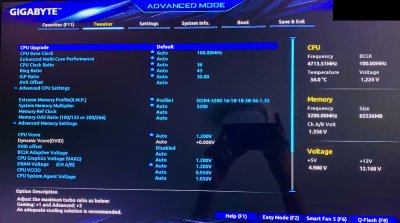 BIOS_1.jpeg984 KB · Views: 168
BIOS_1.jpeg984 KB · Views: 168 -
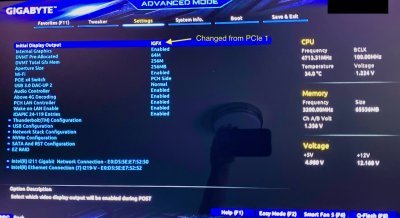 BIOS_2_IO.jpeg989.2 KB · Views: 156
BIOS_2_IO.jpeg989.2 KB · Views: 156 -
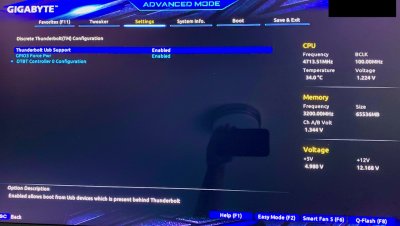 BIOS_4_TB_Discrete.jpeg909.2 KB · Views: 151
BIOS_4_TB_Discrete.jpeg909.2 KB · Views: 151 -
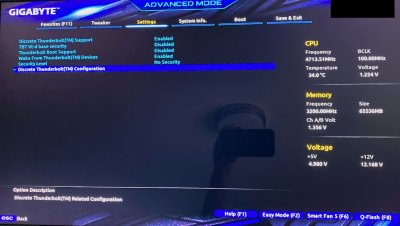 BIOS_3_TB.jpeg884.9 KB · Views: 152
BIOS_3_TB.jpeg884.9 KB · Views: 152 -
 BIOS_5_TB_DTBTController0Configuration.jpeg941.9 KB · Views: 136
BIOS_5_TB_DTBTController0Configuration.jpeg941.9 KB · Views: 136 -
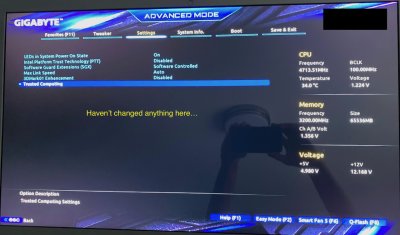 BIOS_6.jpeg845.9 KB · Views: 162
BIOS_6.jpeg845.9 KB · Views: 162 -
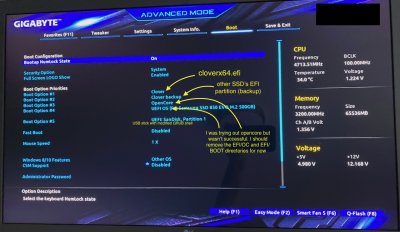 BIOS_7_Boot.jpeg946.6 KB · Views: 165
BIOS_7_Boot.jpeg946.6 KB · Views: 165 -
 BIOS_9.jpeg939.3 KB · Views: 164
BIOS_9.jpeg939.3 KB · Views: 164 -
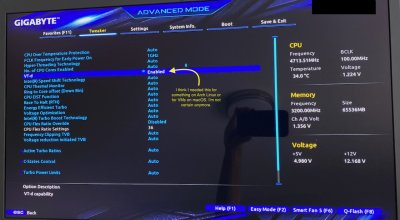 BIOS_8_CPU.jpeg881 KB · Views: 157
BIOS_8_CPU.jpeg881 KB · Views: 157


