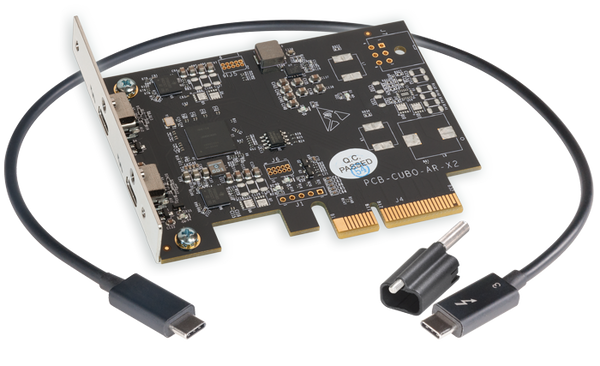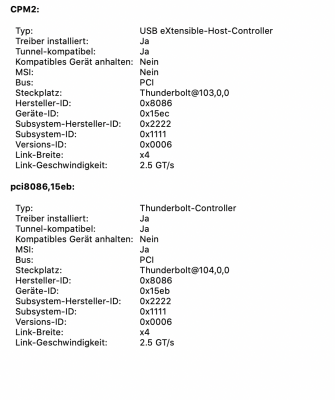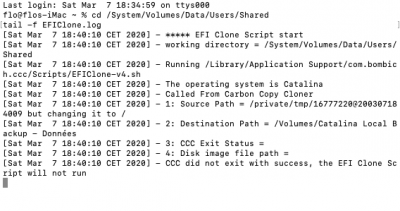Because you're switching between GC-Alpine Ridge and GC-Titan Ridge -- both of which are Thunderbolt 3 with USB-C ports -- it is okay to use the same SSDT.
However,
@rj510 found a possible issue when the modified firmware is used in GC-Titan Ridge. Specifically, device
DSB2, which holds the USB XHC controller, might be defined with an incorrect device-id. Instead of 0x15EC, it might be exposing itself as 0x15EA.
I have already added this to my to-do list for the evening. If true, it might explain why none of us is seeing the full set of XHC ports under DSB2.RHUB. (P.S. "none of us
is seeing" is grammatically correct.)
Your SSDT-TBOLT3 contains a few elements that should be removed from
NHI0._DSM method. Probably good to use DSM's original SSDT-TBOLT3 and make the RP21-related changes until I can do some more homework on this.