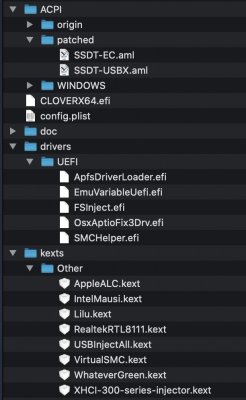- Joined
- Nov 13, 2014
- Messages
- 61
- Motherboard
- Gigabyte Z590 AORUS Master
- CPU
- i7-11700K
- Graphics
- RX 580
- Mac
- Mobile Phone
Turns out my issue was I wasn’t getting accelerated graphics on the onboard Intel UHD Graphics 630. Much better now!
—————————————————————————————————————————————————
Does anyone have a have a solid working EFI folder they'd be willing to share that will work with the following configuration:
Gigabyte Z390 Aorous Pro WiFi - BIOS ver F11
Intel i9-9900K (not OC'd)
Corsair Vengeance RGB Pro DDR4 3200MHz - 64GB (4x16GB)
Samsung 970 EVO NVMe M.2 - 1TB x 2
Onboard Graphics
Running Sys Def 18,2
BIOS settings would be helpful as well.
I've got the system running and everything seems to work, ie: onboard audio, ethernet, WiFi and Bluetooth off an add on card. I haven't checked all of the USB ports yet.
However the system is very slow! It's especially noticeable when opening Launchpad.
Thank You
Troy
—————————————————————————————————————————————————
Does anyone have a have a solid working EFI folder they'd be willing to share that will work with the following configuration:
Gigabyte Z390 Aorous Pro WiFi - BIOS ver F11
Intel i9-9900K (not OC'd)
Corsair Vengeance RGB Pro DDR4 3200MHz - 64GB (4x16GB)
Samsung 970 EVO NVMe M.2 - 1TB x 2
Onboard Graphics
Running Sys Def 18,2
BIOS settings would be helpful as well.
I've got the system running and everything seems to work, ie: onboard audio, ethernet, WiFi and Bluetooth off an add on card. I haven't checked all of the USB ports yet.
However the system is very slow! It's especially noticeable when opening Launchpad.
Thank You
Troy
Last edited: