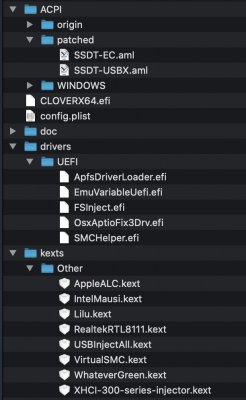- Joined
- Jul 21, 2017
- Messages
- 32
- Motherboard
- Gigabyte GA-Z170X-Ultra Gaming
- CPU
- i5-6400
- Graphics
- RX 570
- Mobile Phone
Against my gut instinct, I tried completing the 10.15.3 update from 10.15.0 this morning...and my system has gone kaput. It seemed to install fine through a couple of reboots until all the install disk options had disappeared from Clover, but now when any partition boots, the screen goes black after the Apple loading screen gets 90% through the bar. I can’t even load the recovery disk and I have no idea how to fix this.
My system specs are in my profile, except that I swapped my gpu for a gigabyte Radeon 570.
Please help!
My system specs are in my profile, except that I swapped my gpu for a gigabyte Radeon 570.
Please help!