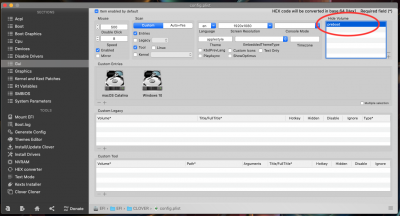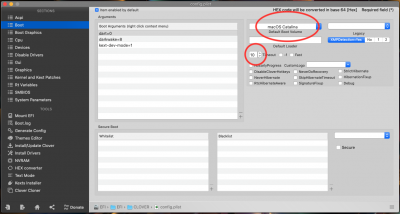- Joined
- Mar 13, 2014
- Messages
- 3
- Motherboard
- asus p6t6
- CPU
- intel x5660
- Graphics
- apple/nvidia GT120
- Mac
- Classic Mac
- Mobile Phone
Hi,
I'm running 10.13.6 and my clover boot options are odd. There are 4:
Also, can clover be set to auto boot to high sierra after 10 seconds or something?
I'm running 10.13.6 and my clover boot options are odd. There are 4:
- boot to filevault prebooter from preboot
- boot macos install prebooter from preboot
- boot macos from high sierra
- boot to recovery
Also, can clover be set to auto boot to high sierra after 10 seconds or something?