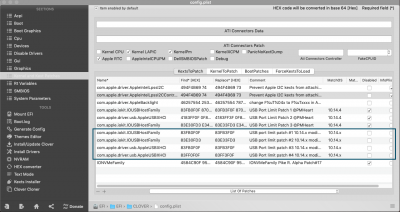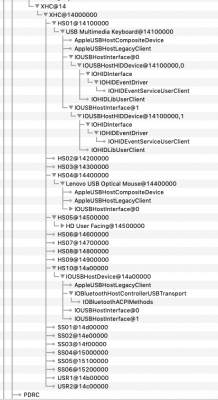You are using an out of date browser. It may not display this or other websites correctly.
You should upgrade or use an alternative browser.
You should upgrade or use an alternative browser.
[Guide] Acer Swift 5 SF514-53t whiskey lake MacOS10.14.5
- Thread starter richardchiu
- Start date
- Status
- Not open for further replies.
- Joined
- Apr 17, 2019
- Messages
- 7
- Motherboard
- Intel ID3E34
- CPU
- i5-8265U
- Graphics
- UHD 620, MX250, 1920x1080
- Mobile Phone
Hi,
My Specs:- Acer A515-54G, i5-8265u - UHD 620 & Nvidia MX250 - Mojave 10.14.6
I was able to follow this and few other guides to get to almost 90% working system (graphics, audio, bluetooth, webcam, battery indicator, screen brightness control etc) except for 2 issues - keyboard and sleep. Can you please help.
1. Laptops' keyboard is not working no matter what I do. Similar to yours mine is also a PS2 keyboard and I2C touchpad. I have got the touch pad working with all the gestures by patching the DSDT. But the keyboard doesn't work with modified VodooPS2Controller.kext. Even tried with the latest version (both ways - with and without the trackpad plugins) and ApplePS2SmartTouchpad.kext as well.
2. Whereas shutdown is working fine, sleep isn't. If i try to wake it up, becomes idle for a while and restarts.
I can live with the sleep issue as shutdown is working fine. But request someone to please help me with the keyboard issue.
Problem reporting files are attached herewith.
My Specs:- Acer A515-54G, i5-8265u - UHD 620 & Nvidia MX250 - Mojave 10.14.6
I was able to follow this and few other guides to get to almost 90% working system (graphics, audio, bluetooth, webcam, battery indicator, screen brightness control etc) except for 2 issues - keyboard and sleep. Can you please help.
1. Laptops' keyboard is not working no matter what I do. Similar to yours mine is also a PS2 keyboard and I2C touchpad. I have got the touch pad working with all the gestures by patching the DSDT. But the keyboard doesn't work with modified VodooPS2Controller.kext. Even tried with the latest version (both ways - with and without the trackpad plugins) and ApplePS2SmartTouchpad.kext as well.
2. Whereas shutdown is working fine, sleep isn't. If i try to wake it up, becomes idle for a while and restarts.
I can live with the sleep issue as shutdown is working fine. But request someone to please help me with the keyboard issue.
Problem reporting files are attached herewith.
Attachments
- Joined
- Jul 23, 2015
- Messages
- 75
- Motherboard
- Acer Swift 5 SF514-53t
- CPU
- i5-8265U
- Graphics
- UHD 620
- Mac
- Mobile Phone
Try to remove SSDT-USBX.aml and SSDT-UIAC.aml and put USBInjectAll.kext in L/E and apply USB port limit patches 10.14.X. Make sure there is no other plugins in voodooPS2controller except VoodooPS2Keyboard.kext.Hi,
My Specs:- Acer A515-54G, i5-8265u - UHD 620 & Nvidia MX250 - Mojave 10.14.6
I was able to follow this and few other guides to get to almost 90% working system (graphics, audio, bluetooth, webcam, battery indicator, screen brightness control etc) except for 2 issues - keyboard and sleep. Can you please help.
1. Laptops' keyboard is not working no matter what I do. Similar to yours mine is also a PS2 keyboard and I2C touchpad. I have got the touch pad working with all the gestures by patching the DSDT. But the keyboard doesn't work with modified VodooPS2Controller.kext. Even tried with the latest version (both ways - with and without the trackpad plugins) and ApplePS2SmartTouchpad.kext as well.
2. Whereas shutdown is working fine, sleep isn't. If i try to wake it up, becomes idle for a while and restarts.
I can live with the sleep issue as shutdown is working fine. But request someone to please help me with the keyboard issue.
Problem reporting files are attached herewith.
Last edited:
- Joined
- Apr 17, 2019
- Messages
- 7
- Motherboard
- Intel ID3E34
- CPU
- i5-8265U
- Graphics
- UHD 620, MX250, 1920x1080
- Mobile Phone
Try to remove SSDT-USBX.aml and SSDT-UIAC.aml and put USBInjectAll.kext in L/E and apply USB port limit patches 10.14.X. Make sure there is no other plugins in voodooPS2controller except VoodooPS2Keyboard.kext.
Thanks for the reply Richard. I did try your suggestions already. USBInjectAll is installed to L/E and VoodooPS2Controller doesn't contain any other plugins except the keyboard. If it helps, here are the screenshots from XHC node in ioreg.
Also I have highlighted the USB port limit patches that I'm using. Please let me know if those are the ones that you are referring to
Attachments
- Joined
- Jul 23, 2015
- Messages
- 75
- Motherboard
- Acer Swift 5 SF514-53t
- CPU
- i5-8265U
- Graphics
- UHD 620
- Mac
- Mobile Phone
Yes, and modified RehabMan's VoodooPS2controller.kextThanks for the reply Richard. I did try your suggestions already. USBInjectAll is installed to L/E and VoodooPS2Controller doesn't contain any other plugins except the keyboard. If it helps, here are the screenshots from XHC node in ioreg.
Also I have highlighted the USB port limit patches that I'm using. Please let me know if those are the ones that you are referring to
- Joined
- Apr 17, 2019
- Messages
- 7
- Motherboard
- Intel ID3E34
- CPU
- i5-8265U
- Graphics
- UHD 620, MX250, 1920x1080
- Mobile Phone
Yes, and modified RehabMan's VoodooPS2controller.kext
I meant to say that I have already tried those options and didnt work. The attached logs in my first post are with those files only. If you can infer something from the logs attached which would resolve this issue would be lot helpful
Last edited:
- Joined
- Jul 23, 2015
- Messages
- 75
- Motherboard
- Acer Swift 5 SF514-53t
- CPU
- i5-8265U
- Graphics
- UHD 620
- Mac
- Mobile Phone
Try to disable change H_EC to EC in DSDT patches you dont need it.I meant to say that I have already tried those options and didnt work. The attached logs in my first post are with those files only. If you can infer something from the logs attached which would resolve this issue would be lot helpful
- Joined
- Apr 17, 2019
- Messages
- 7
- Motherboard
- Intel ID3E34
- CPU
- i5-8265U
- Graphics
- UHD 620, MX250, 1920x1080
- Mobile Phone
Try to disable change H_EC to EC in DSDT patches you dont need it.View attachment 434315View attachment 434316
Thanks richar for taking out time to help me. I have tried your suggestion. Nothing changed. Keyboard is still not working.
I have been trying different combinations for the last 2 days and zeroed in on the issue to be with changes made to DSDT.aml. Here are few observations from my side
1. Surprisingly Keyboard has never worked with VoodooPS2Controller kext (both the full kext and modified kext) in both scenarios of with and without patched DSDT.aml
2. When I remove the patched DSDT.aml and tried the ApplePS2SmartTouchpad.kext - with that I can get the keyboard working (and touchpad doesn't though gestures are visible in system preferences). (Note:- The only change that I have done in DSDT.aml is the I2C device modifications as mentioned in your post - except that in my case the device is TPD1 and not TPD0).
So in short if I dont put any DSDT.aml and use ApplePS2SmartTouchpad.kext - Keyboard works and touchpad doesn't. But the gestures are visible in system preferences under trackpad.
and if I put patched DSDT.aml keyboard doesn't work with either of the 3 kexts (ApplePS2 and 2 variants of VoodooPS2) but trackpad works in all 3 scenarios.
So my doubts are
1. Is there any variant of ApplePS2SmartTouchpad.kext that we can use just for keyboard similar to the one that you did with VoodooPS2Controller
2. Is it possible that the patch done in DSDT.aml interfering with the keyboard functionality which otherwise was working fine. Can we do any modification to that such that it doesnt break the keyboard functioning
Attached is my clover folder + ApplePS2SmartTouchpad.kext with keyboard working and touchpad broken (yet the gestures are visible in system prefernces).
Attachments
Last edited:
- Joined
- Jul 23, 2015
- Messages
- 75
- Motherboard
- Acer Swift 5 SF514-53t
- CPU
- i5-8265U
- Graphics
- UHD 620
- Mac
- Mobile Phone
If your keyboard device in win10 is standard ps/2 keyboard then you may refer to voodooi2c installation de novo.Thanks richar for taking out time to help me. I have tried your suggestion. Nothing changed. Keyboard is still not working.
I have been trying different combinations for the last 2 days and zeroed in on the issue to be with changes made to DSDT.aml. Here are few observations from my side
1. Surprisingly Keyboard has never worked with VoodooPS2Controller kext (both the full kext and modified kext) in both scenarios of with and without patched DSDT.aml
2. When I remove the patched DSDT.aml and tried the ApplePS2SmartTouchpad.kext - with that I can get the keyboard working (and touchpad doesn't though gestures are visible in system preferences). (Note:- The only change that I have done in DSDT.aml is the I2C device modifications as mentioned in your post - except that in my case the device is TPD1 and not TPD0).
So in short if I dont put any DSDT.aml and use ApplePS2SmartTouchpad.kext - Keyboard works and touchpad doesn't. But the gestures are visible in system preferences under trackpad.
and if I put patched DSDT.aml keyboard doesn't work with either of the 3 kexts (ApplePS2 and 2 variants of VoodooPS2) but trackpad works in all 3 scenarios.
So my doubts are
1. Is there any variant of ApplePS2SmartTouchpad.kext that we can use just for keyboard similar to the one that you did with VoodooPS2Controller
2. Is it possible that the patch done in DSDT.aml interfering with the keyboard functionality which otherwise was working fine. Can we do any modification to that such that it doesnt break the keyboard functioning
Attached is my clover folder + ApplePS2SmartTouchpad.kext with keyboard working and touchpad broken (yet the gestures are visible in system prefernces).
- Status
- Not open for further replies.
Copyright © 2010 - 2024 tonymacx86 LLC