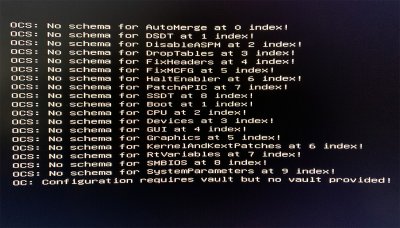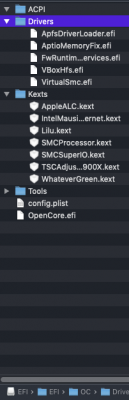- Joined
- Feb 18, 2019
- Messages
- 358
- Motherboard
- ASUS Z690 Maximus Extreme
- CPU
- i9-12900KF
- Graphics
- 6900XT
- Mac
- Mobile Phone
Asus X299 Deluxe II BIOS
Version 0802
2019/10/04
PRIME-X299-DELUXE-II BIOS 0802
1.Add support for Intel® Core™ X-Series 10000 Processor Family
2.Improve system performance and stability.
3. Change the default setting for ASUS MultiCore Enhancement to disabled.
Before running the USB BIOS Flashback tool, please rename the BIOS file (X299D2.CAP) using BIOSRenamer.
just ugraded to 0802, so far so good.
I've updated the latest X299 ASUS BIOS with the Apple Logo: PD1, PD2 and Rampage VI (here). The Sage/10G BIOS update has not yet been posted.