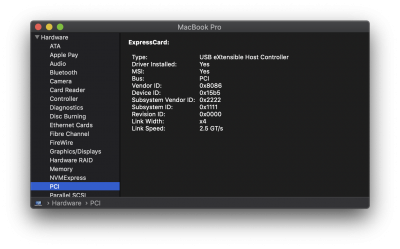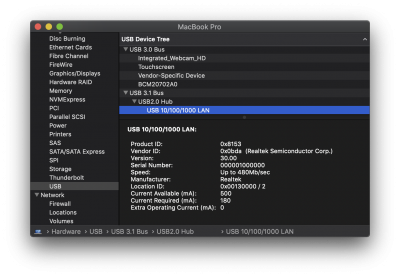- Joined
- Jul 20, 2019
- Messages
- 43
- Motherboard
- Dell XPS 15
- CPU
- i7 7700HQ
- Graphics
- UHD 630 - GTX 1050 (Not recognized by MACOSX)
- Mac
- Mobile Phone
I am using multiple monitors but i too found that the d6000 was finicky over the usb-c. I had to use the usb-c to usb 3.0 adapter the dock came with and use a secondary power supply and it works perfectly now.Very interested in your D6000 setup. I have one lying around that I used to use with Windows, but it's been finicky with macOS. Are you using multiple monitor outputs over the single USB-C connection in macOS? Additionally, what SSDT have you selected for your Type-C functionality? Thanks for your help.