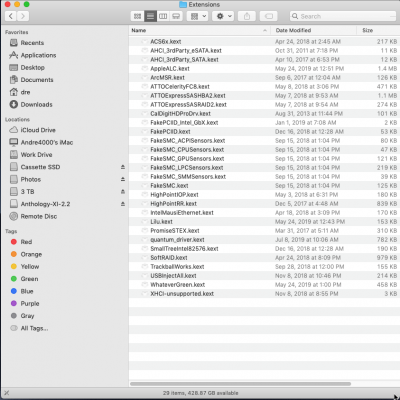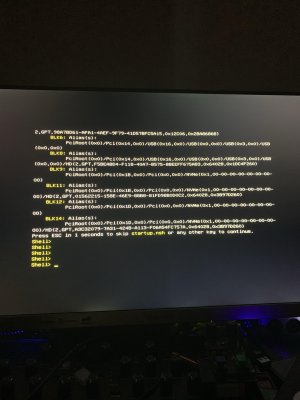CaseySJ
Moderator
- Joined
- Nov 11, 2018
- Messages
- 22,196
- Motherboard
- Asus ProArt Z690-Creator
- CPU
- i7-12700K
- Graphics
- RX 6800 XT
- Mac
- Classic Mac
- Mobile Phone
Andre,Hey Casey,
Thanks for all your help, REALLY appreciated!
I acquired a new monitor (ViewSonic VX2476-SMHD) that's connected with a USB-C to DP cable directly into the monitor but still doesn't seem like my system is being powered by accelerated integrated graphics. Any ideas or suggestions?
I tried booting with the config file you updated and sent but it produced the same results (photo attached) even with this new monitor connecting from HDMI port directly.
My configuration is a little different from yours so maybe it has something to do with that? I'm sending my parts below:
Intel i7 9700K
Designare GIGABYTE Z390 DESIGNARE
32 GB Crucial Ballistix Sport LT 3000 MHz DDR4 DRAM
2x XPG GAMMIX 512GB(boot and work drive)
EVGA SuperNOVA 650 G+ power supply
NZXT H500 - Compact ATX Mid-Tower PC Gaming Case
Corsair H60 liquid cooler
ViewSonic VX2476-SMHD
I'm not against getting a discrete GPU but want to see how accelerated graphics work for my workflow before I make another investment.
I'm a total noob when it comes to this stuff any suggestions would be greatly appreciated!
cheers,
andre
Do you see the Mojave login screen when using either a direct HDMI-to-HDMI connection or a USB-C to DisplayPort connection? Or does the system just stop after that screenshot?
Feel free to post the following 2 things again (so we have the latest versions):
- Screenshot of /Library/Extensions
- Compressed CLOVER folder from EFI partition of Mojave SSD
- Please remove serial numbers from config.plist --> SMBIOS