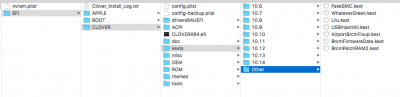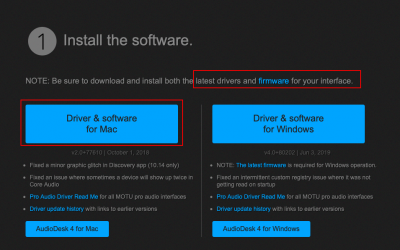- Joined
- Apr 5, 2018
- Messages
- 62
- Motherboard
- HP EliteBook 1050 G1
- CPU
- i7-8750H
- Graphics
- UHD630 / 1050 MaxQ
- Mobile Phone
Thank you for your topic.
I used your ThunderboltSSDT on my laptop. But, unfortunately, I don't have the right Thunderbolt device to test. I only have one Gigabyte Gaming Box with RTX 2060,When the graphics card can't be started, this box will not react at all...
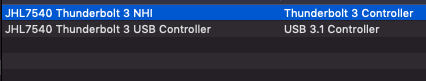
I used your ThunderboltSSDT on my laptop. But, unfortunately, I don't have the right Thunderbolt device to test. I only have one Gigabyte Gaming Box with RTX 2060,When the graphics card can't be started, this box will not react at all...