- Joined
- Feb 15, 2019
- Messages
- 31
- Motherboard
- Gigabyte GA-Z170mx-Gaming 5
- CPU
- i7-6700K
- Graphics
- RX 580
- Mac
- Mobile Phone
Hi,
Having almost finish my Mac Pro 3.1 case mod (take a look here if you're curious) I swiped my setup into today :
i7-6700k
Gigabyte GA-z170mx-Gaming 5
16Go DDR4 3200MHz
AMD R9 290
+ a ssd with windows on it and 2 hdds but I don't this the issue comes from here
Bios settings :
I first had some usb issues (usb 2...) that I solved but now the Clover reboot after 3min with the last line : Attempting System restart...
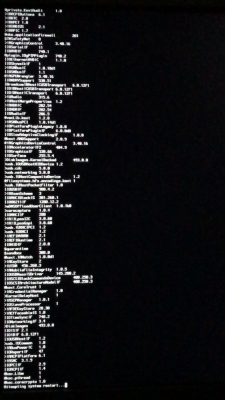
I will upload the video later
My config.plist below
(I used a iMac 17.1 smbios)
Reading the logs I assume the problem occurs when the kexts are loaded but I'm not sure and I don't know the cause of the problem.
Few seconds before the restart this line at the bottom also bothers me :
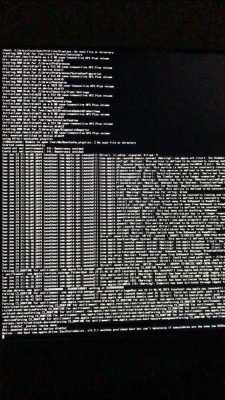
A SMBIOS issue ?
Thanks in advance for your help
Having almost finish my Mac Pro 3.1 case mod (take a look here if you're curious) I swiped my setup into today :
i7-6700k
Gigabyte GA-z170mx-Gaming 5
16Go DDR4 3200MHz
AMD R9 290
+ a ssd with windows on it and 2 hdds but I don't this the issue comes from here
Bios settings :
- VT-d : Disabled
- OS Type : Other OS
- IO SerialPort : Disabled
- XHCI Handoff : Enabled
- Internal GPU : enabled
- Initial video output : IGFX
I first had some usb issues (usb 2...) that I solved but now the Clover reboot after 3min with the last line : Attempting System restart...
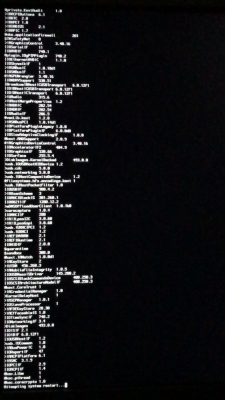
I will upload the video later
My config.plist below
(I used a iMac 17.1 smbios)
Reading the logs I assume the problem occurs when the kexts are loaded but I'm not sure and I don't know the cause of the problem.
Few seconds before the restart this line at the bottom also bothers me :
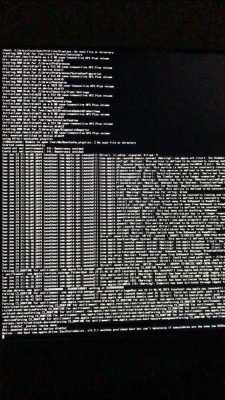
A SMBIOS issue ?
Thanks in advance for your help

