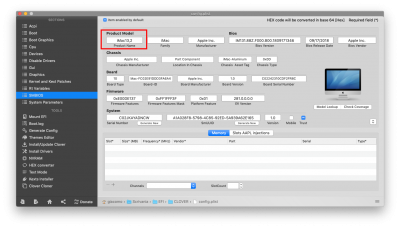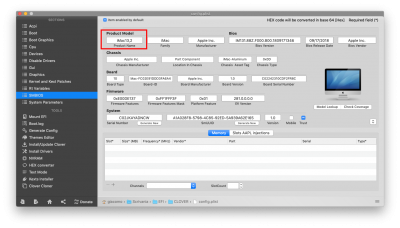- Joined
- Apr 28, 2011
- Messages
- 909
- Motherboard
- Asus Prime Z690M-Plus D4
- CPU
- i7-12700KF
- Graphics
- RX 6600
- Mac
- Mobile Phone
Please note:
This is not an installation guide, it's just about some tips regarding Mojave (and supposedly High Sierra) installation on Z77 mobos!
If you need to install from scratch, please use Tony's guide here.
I'm not sure I'm the first to uprise the argument. Anyway, I just wanted to share some little advices for the combination of Z77 motherboard based hacks + macOS 10.14.X Mojave.
This has been tested on two machines:
Right this way, please.
Attachments: the two EFI partitions.
Any kind of comment is welcome, guys! Let me know.
Cheers
This is not an installation guide, it's just about some tips regarding Mojave (and supposedly High Sierra) installation on Z77 mobos!
If you need to install from scratch, please use Tony's guide here.
I'm not sure I'm the first to uprise the argument. Anyway, I just wanted to share some little advices for the combination of Z77 motherboard based hacks + macOS 10.14.X Mojave.
This has been tested on two machines:
- Motherboard Gigabyte GA Z77X UD5H REV 1.0
CPU Intel I7 3770K
GPU Intel HD4000 + AMD Sapphire RX 580 8GB Nitro+
SSD sata III (no M.2. NVME)
WiFi TP-LINK TL-WDN4800 - Motherboard Gigabyte GA Z77 DS3H
CPU Intel I7 3770K
GPU Intel HD 4000 + AMD MSI RX580 8GB Armor
SSD sata III (no M.2. NVME)
WiFi TP-LINK TL-WDN4800
Right this way, please.
- Clover config.plist
- Acpi\SSDT --- No PluginType flag. This will affect the CPU performance, keeping it at low frequencies.
- Devices\Audio\Inject --- 3 (good old toleda and pikeRAlpha)
- Kernel and Kext Patches\KextsToPatch --- AppleIntelFramebufferCapri.kext: you need to figure out which patch is correct for the integrated Intel HD 4000 layout of your motherboard, once again, thanks to toleda and pikeRAlpha
- Kernel and Kext Patches\KextsToPatch --- IOAHCIBlockStorage.kext: needed just to enable TRIM on sata SSDs
- SMBIOS --- Product Model iMac13,2: that's the best match for 7 series mobos + Ivy Bridge CPUs
- Acpi\SSDT --- No PluginType flag. This will affect the CPU performance, keeping it at low frequencies.
- EFI\CLOVER\ACPI\patched --- SSDT-HDEF-3.aml + SSDT-HDMI-HD4000.aml (you can do it by injecting ig-platform-id and GFX0 to IGPU in config.plist, as well). This is necessary for HDMI and analogic Audio. See attachments
- EFI\CLOVER\kexts\Other --- some kext that we didn't need before:
- AirPortAtheros40.kext (TP-LINK TL-WDN4800 wi-fi card is no longer natively supported in macOS Mojave)
- AtherosL1cEthernetSierra.kext (for some Qualcomm Atheros LAN not supported by AtherosE2200Ethernet.kext, like AR8151) thanks to REvandenBerg
Attachments: the two EFI partitions.
Any kind of comment is welcome, guys! Let me know.
Cheers
Attachments
Last edited: