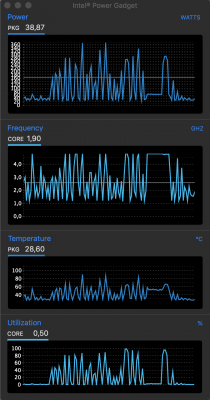kgp
Retired
- Joined
- May 30, 2014
- Messages
- 6,743
- Motherboard
- ASUS WS X299 Sage 10G
- CPU
- i9-7980XE
- Graphics
- Vega 64
- Mac
- Mobile Phone
@kgp
Care to share the Whatevergreen and Lilu you are using with your Radeon VII? Or, are these released versions, or newly compiled versions?
Attached below, my friend..
Everybody:
Note that the new WEG source code also seems to fix some actual or at least some former macOS inconsistencies concerning "compatible", "subvendor-ID",... GFX0 and HDAU properties. Thus anybody using my RadeonVII SSDT in addition to WEG, needs to download and implement the new modified RadeonVII-WEGVII SSDT from my respective Github libraries, after the usual adaptation to motherboard and PCI-Slot Population. I also dropped the formerly implemented load table created with VGTab (version for Vega64) but apparently not fully compatible with Radon VII, as it actually does not seem to provide major improvements and therefore rather would be confusing in the ongoing beta testing. All other former conclusion of post 2.780 however seem still to be valid also after the actual changes in the RadeonVII-WEGVII SSDTs.
Attachments
Last edited: