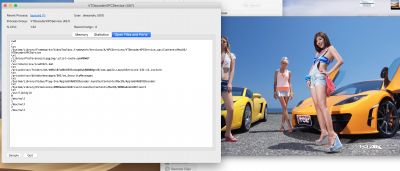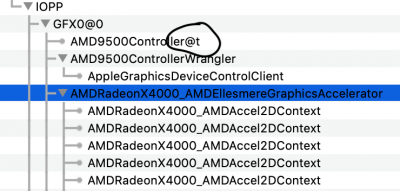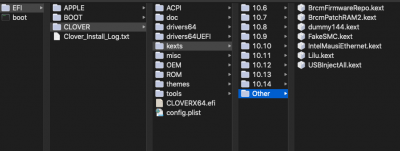- Joined
- Oct 25, 2013
- Messages
- 1,044
- Motherboard
- Gigabyte B550M DS3H AC
- CPU
- Ryzen 5 5600G
- Graphics
- Radeon Vega 7
- Mac
Also tested in FCPX, exported H.642 well, final video without artifacts.
Probably in SW rendering mode, may be on 10.14.5 beta 1, AMD GVA support is broken in this version.