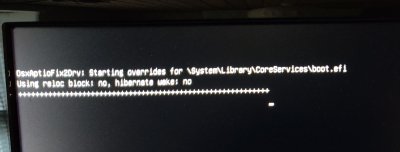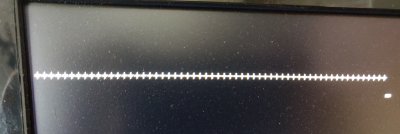- Joined
- Apr 26, 2014
- Messages
- 11
- Motherboard
- Gigabyte GA-Z170X Gaming 7
- CPU
- i7-6700K
- Graphics
- GTX 1070
- Mac
Hi,
The other day I FINALLY got my rig (running Sierra) to work with my new Phoenix Gainward 1070 graphics card, and it has been running smoothly since that - except it wouldn't stay shut down. I was fiddling with clover settings to make that work, but gave up after a while, and now I am only able to boot system from the boot disk I made following this guide. I have tried restoring EFI (by deleting the old EFI folder and copying from my system's EFI-Backups folder), but it just reboots after Apple logo. I'm not entirely sure if I should use the EFI backup made days ago, or the first one today (before enabling FixShutdown)?
I have enabled CSM in BIOS since I'm running a Display Port monitor and a HDMI monitor simultaneously (I've disconnected the DP one for troubleshooting purposes, though), and am using the profile "Other OS". Else I think I followed the guide pretty precisely. I've attached a picture of the verbose log and the config.plist, I don't know if anything else is needed?
Thanks for reading!
The other day I FINALLY got my rig (running Sierra) to work with my new Phoenix Gainward 1070 graphics card, and it has been running smoothly since that - except it wouldn't stay shut down. I was fiddling with clover settings to make that work, but gave up after a while, and now I am only able to boot system from the boot disk I made following this guide. I have tried restoring EFI (by deleting the old EFI folder and copying from my system's EFI-Backups folder), but it just reboots after Apple logo. I'm not entirely sure if I should use the EFI backup made days ago, or the first one today (before enabling FixShutdown)?
I have enabled CSM in BIOS since I'm running a Display Port monitor and a HDMI monitor simultaneously (I've disconnected the DP one for troubleshooting purposes, though), and am using the profile "Other OS". Else I think I followed the guide pretty precisely. I've attached a picture of the verbose log and the config.plist, I don't know if anything else is needed?
Thanks for reading!