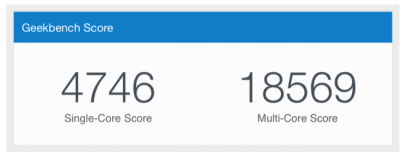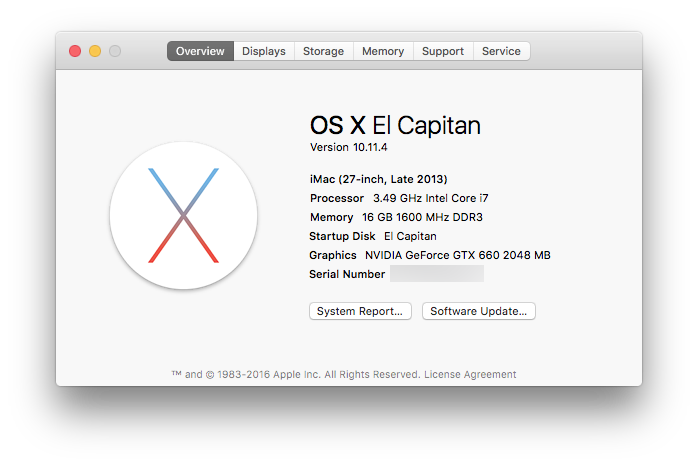- Joined
- Dec 6, 2013
- Messages
- 299
- Motherboard
- ASUS Prime Z490-A
- CPU
- i7-10070K
- Graphics
- RX 6600
- Mac
- Classic Mac
- Mobile Phone
Advice on both would be great!
Do you have experience using Adobe Illustrator? I downloaded a vector logo like this one and modified it in Illustrator.
For the decal, I have an unfair advantage since I have a friend that works in a print shop.
I am attaching two versions of the logo, one for screen and one for print. The print file can be printed and cut by a vinyl cutter at a print shop. Both are vector files, so they can be scaled to any size and saved out to other formats if needed.
View attachment AppleLogoOutline.pdf
View attachment AppleLogoOutlinePrint.pdf