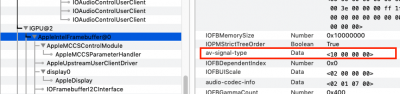No worries! Thank you for hanging in there with a noob. I applied the new config. And, this weirdness happened.
(This is with both monitors plugged in)
View attachment 380191
Funny thing is; I came to the same conclusion and, tried to do the same thing you described... But, it seems to pretty much ignore what I want it to do... instead, opting for what it WANTS to do. Just like the above screen grab.
This config results in a black screen on HDMI and DP until I log in blindly. After this, HDMI will light up. But, DP will not. But, again DP is recognized in System Profiler as 4K@30Hz. When I try to reset it using System Preferences --> Displays --> Gather Windows --> ... The DP monitor is back to showing only a text box with "low resolution" options.
BUT, this is the first time in a while that I have seen both a DP and HDMI display in Hackintool.
???
New Post vs Edit advice... noted. I did not realize that. Thanks