- Joined
- Jan 3, 2018
- Messages
- 38
- Motherboard
- Z390 Gaming X
- CPU
- i7 9700k
- Graphics
- 5700XT
- Mac
Hi guys,
Just back to this build but with revised updated part. I chose z390 for bluetooth and wifi onboard support. So I have a few questions before getting started:
- Wifi and bluetooth would work, anything to notice/post installation config? Or this is just a waste?
- For budgeting am just thinking to use SSD Evo 970 SATA instead, for larger storage, would there be a problem? Or can I insert HDD/SSD later after finishing installation?
- Installation: the guide on first page on this topic still valid? Anything new?
Thanks a lot guys, this is going to be my very first one after reading - skipped - come back reading - ready - skipped.... and now I'm purchasing it... pretty excited and worry .
.
My goal is photo editing, a bit of Adobe premiere and some gaming.
Thanks for reading
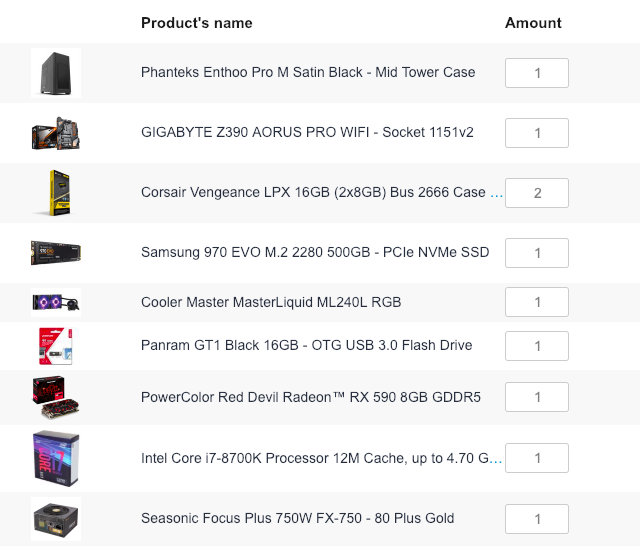
Just back to this build but with revised updated part. I chose z390 for bluetooth and wifi onboard support. So I have a few questions before getting started:
- Wifi and bluetooth would work, anything to notice/post installation config? Or this is just a waste?
- For budgeting am just thinking to use SSD Evo 970 SATA instead, for larger storage, would there be a problem? Or can I insert HDD/SSD later after finishing installation?
- Installation: the guide on first page on this topic still valid? Anything new?
Thanks a lot guys, this is going to be my very first one after reading - skipped - come back reading - ready - skipped.... and now I'm purchasing it... pretty excited and worry
My goal is photo editing, a bit of Adobe premiere and some gaming.
Thanks for reading
