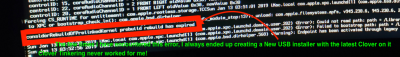You are using an out of date browser. It may not display this or other websites correctly.
You should upgrade or use an alternative browser.
You should upgrade or use an alternative browser.
Newbie- Having Trouble Installing Mojave
- Thread starter ty567
- Start date
- Status
- Not open for further replies.
- Joined
- Nov 29, 2011
- Messages
- 116
- Motherboard
- Gigabyte H370M-D3H-Clover
- CPU
- i3-8350K
- Graphics
- RX 570, 1920x1080
- Mobile Phone
I have the same motherboard, but different CPU. You might check out my build. It was pretty straightforward.
click here
click here
- Joined
- Jul 25, 2012
- Messages
- 6,663
- Motherboard
- Gigabyte GA-Z77X-UP5 TH
- CPU
- i7-3770K
- Graphics
- HD 4000+GT 710
- Mac
- Mobile Phone
I have the same motherboard, but different CPU. You might check out my build. It was pretty straightforward.
click here
Please note OP has problem at the installation stage which your post has glossed over with no mention of how you had created your USB Installer and what specific kexts and efi files you had to use in CLOVER and how you edited the config.plist for a flawless boot and hard disk system installation .
You were giving emphasis on assembling the hardware which OP had no problem whatsoever according to his post.
Op's main problem from the beginning was a faulty CLOVER which after a lot of tinkering stopped the "Prohibited Entry " error during boot from USB port issues.
Your emphasis was on created SSDTs for your system at post install stage which can be quite intimidating to many newbies.
Can you look at his current Verbose boot and help him? OP has already stated that he is new to Hackintoshing and needs a level of help that can be quite basic.
He has also uploaded his CLOVER.
May be you could compare the uploaded EFI with your Systems' EFI and suggest some help to get him going.
I have added my comments on the edited verbose boot screen. I hope your experience with the same MoBO and Graphics can certainly help OP.
Attachments
- Joined
- Nov 29, 2011
- Messages
- 116
- Motherboard
- Gigabyte H370M-D3H-Clover
- CPU
- i3-8350K
- Graphics
- RX 570, 1920x1080
- Mobile Phone
I'm attaching my EFI folder from my install USB.
Reason I mentioned to review my build was I started with very basic install, then moved into other areas to address fixes. I had no issues plugging the USB into either the Top USB ports on the back panel or the USB ports connected to the internal header (on the top of the case).
Also, I flashed my BIOS to f11 to get to additional settings not present on the f4 version that was installed.
I only had the single NVME drive installed, all other SATA drives were left off prior to getting a stable installation. I did not need any further patching to get those drives recognized.
Finally, I did a quick search on XFX in the forums checking for compatibility issues, as it seems I remember different builds having issues with the card.
Reason I mentioned to review my build was I started with very basic install, then moved into other areas to address fixes. I had no issues plugging the USB into either the Top USB ports on the back panel or the USB ports connected to the internal header (on the top of the case).
Also, I flashed my BIOS to f11 to get to additional settings not present on the f4 version that was installed.
I only had the single NVME drive installed, all other SATA drives were left off prior to getting a stable installation. I did not need any further patching to get those drives recognized.
Finally, I did a quick search on XFX in the forums checking for compatibility issues, as it seems I remember different builds having issues with the card.
Attachments
- Joined
- Nov 29, 2011
- Messages
- 116
- Motherboard
- Gigabyte H370M-D3H-Clover
- CPU
- i3-8350K
- Graphics
- RX 570, 1920x1080
- Mobile Phone
Also, jaymonkey in his framebuffer posts does not recommend 18,1 as I think it doesn't use dGPU and IGPU. I booted my USB installer from 14,2 and then ultimately used 18,3.
- Joined
- Jul 25, 2012
- Messages
- 6,663
- Motherboard
- Gigabyte GA-Z77X-UP5 TH
- CPU
- i7-3770K
- Graphics
- HD 4000+GT 710
- Mac
- Mobile Phone
Thank you for extending your hand to help ty567.I'm attaching my EFI folder from my install USB.
Reason I mentioned to review my build was I started with very basic install, then moved into other areas to address fixes. I had no issues plugging the USB into either the Top USB ports on the back panel or the USB ports connected to the internal header (on the top of the case).
Also, I flashed my BIOS to f11 to get to additional settings not present on the f4 version that was installed.
I only had the single NVME drive installed, all other SATA drives were left off prior to getting a stable installation. I did not need any further patching to get those drives recognized.
Finally, I did a quick search on XFX in the forums checking for compatibility issues, as it seems I remember different builds having issues with the card.
I hope OP will finally get his Hackintosh.
- Joined
- Nov 29, 2011
- Messages
- 116
- Motherboard
- Gigabyte H370M-D3H-Clover
- CPU
- i3-8350K
- Graphics
- RX 570, 1920x1080
- Mobile Phone
I am definitely not the most technical, but when I search the forum for XFX Radeon RX-560, the I see multiple instances referencing a custom VBIOS for XFX.
https://www.tonymacx86.com/search/65229/?q=XFX+Radeon+RX-560&o=date
https://www.tonymacx86.com/search/65229/?q=XFX+Radeon+RX-560&o=date
- Joined
- Feb 2, 2019
- Messages
- 16
- Motherboard
- Asus TUF X299 Mark 2
- CPU
- i7-9800X
- Graphics
- RTX 2080
- Mac
- Mobile Phone
I have also countered this problem,
If you haven't tried any of the suggestions above, try them. If you tried all of the suggestions and none of them are working, try formatting your hard drive.
If you haven't tried any of the suggestions above, try them. If you tried all of the suggestions and none of them are working, try formatting your hard drive.
- Status
- Not open for further replies.
Copyright © 2010 - 2024 tonymacx86 LLC