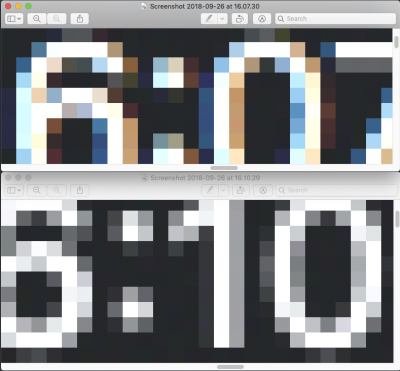- Joined
- Feb 27, 2014
- Messages
- 111
- Motherboard
- Gigabyte GA-Z170X-UD5
- CPU
- i7-6700K
- Graphics
- RX 560
- Mac
- Mobile Phone
Most google searches will tell you to play with
defaults -currentHost write -globalDomain AppleFontSmoothing
For me, that did nothing except change the level of how ugly it was from really ugly to very much still ugly.
But the command that fixed fonts on my non retina monitor was this one:
defaults write -g CGFontRenderingFontSmoothingDisabled -bool NO
defaults -currentHost write -globalDomain AppleFontSmoothing
For me, that did nothing except change the level of how ugly it was from really ugly to very much still ugly.
But the command that fixed fonts on my non retina monitor was this one:
defaults write -g CGFontRenderingFontSmoothingDisabled -bool NO