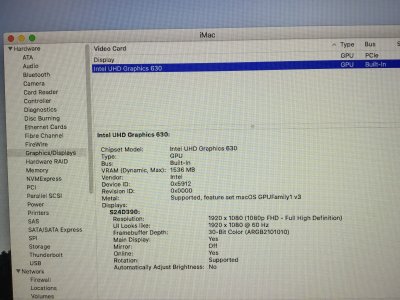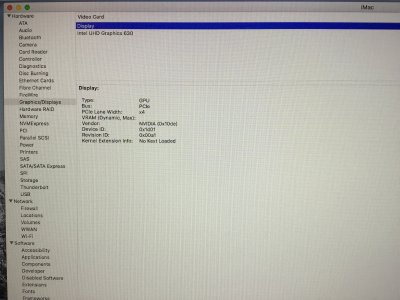- Joined
- Dec 7, 2018
- Messages
- 4
- Motherboard
- Asus TUF Z-370 Plus Gaming
- CPU
- i7-8700K
- Graphics
- GT 1030
- Mac
Hey Guys,
im new here and i hope you can help me out with this really strange problem i got.
A few weeks ago i installed high sierra 10.13.6. in this pc successfully. After a few days everything worked fine. Boots were good and even graphics, sound usb and stuff worked perfectly.
Then i decided to add a new SATA SSd Samsung Evo to the working system for more dataspace. After i connected it i went to bios and checked. Everything was ok, the drive was connected and set correctly at sata port 03.
Then i tried to boot as allways but this time it failed in the booting process while apple logo is shown. The stripe works a bit and at the end there is just a restaurt and reboot.
I tried booting in verbose. It shows the screens attached. (Failed to initialize graphics firmware i think) dont know if this is the only problem.
What i did:
- i checked the boot priority. Set to my system ssd.
- checked that new ssd is set correctly as sata 3. correct.
- tried to disable gpu firmware boot in clover. (Then just the bootscreen was messed up completely and and still no booting.)
- tried fake id for both graphic cards. (Did not affect anything)
- entered secure mode (but there i was not able to make new multibeast setup)
- made a correct disc with the disc utility tool (mac os extjourn. / guid)
Now this is my system:
Asus Tuf Z-370 Plus Gaming Mainboard.
Intel core i7 8700 k , 3,7 mhz
64 GB corsair 2133 mhz
onboard m.2 ssd: system
Sata 1: samsung ssd 1 TB files
Sata 2: new built in ssd 1 TB
UEFI Bios TUF.vers. 0605
Im running the system with clover, multibeast, unibeast, kextbeast, clover configurator, lilu kext, nvidia web driver and a custom made sound kext.
Do you guys have an. Idea what went wrong?
I just plugged off the pc and put in an aditional ssd sata. Why can this cause such problems? What can i do to make the system work again?
Sorry for my bad english and just to let you know, i dont know much about this stuff here, so please explain it step by step what i have to do.
Thank you guys.
im new here and i hope you can help me out with this really strange problem i got.
A few weeks ago i installed high sierra 10.13.6. in this pc successfully. After a few days everything worked fine. Boots were good and even graphics, sound usb and stuff worked perfectly.
Then i decided to add a new SATA SSd Samsung Evo to the working system for more dataspace. After i connected it i went to bios and checked. Everything was ok, the drive was connected and set correctly at sata port 03.
Then i tried to boot as allways but this time it failed in the booting process while apple logo is shown. The stripe works a bit and at the end there is just a restaurt and reboot.
I tried booting in verbose. It shows the screens attached. (Failed to initialize graphics firmware i think) dont know if this is the only problem.
What i did:
- i checked the boot priority. Set to my system ssd.
- checked that new ssd is set correctly as sata 3. correct.
- tried to disable gpu firmware boot in clover. (Then just the bootscreen was messed up completely and and still no booting.)
- tried fake id for both graphic cards. (Did not affect anything)
- entered secure mode (but there i was not able to make new multibeast setup)
- made a correct disc with the disc utility tool (mac os extjourn. / guid)
Now this is my system:
Asus Tuf Z-370 Plus Gaming Mainboard.
Intel core i7 8700 k , 3,7 mhz
64 GB corsair 2133 mhz
onboard m.2 ssd: system
Sata 1: samsung ssd 1 TB files
Sata 2: new built in ssd 1 TB
UEFI Bios TUF.vers. 0605
Im running the system with clover, multibeast, unibeast, kextbeast, clover configurator, lilu kext, nvidia web driver and a custom made sound kext.
Do you guys have an. Idea what went wrong?
I just plugged off the pc and put in an aditional ssd sata. Why can this cause such problems? What can i do to make the system work again?
Sorry for my bad english and just to let you know, i dont know much about this stuff here, so please explain it step by step what i have to do.
Thank you guys.
Attachments
-
 1325639B-9F53-4C1F-A8C4-842787B25F07.jpeg1.7 MB · Views: 47
1325639B-9F53-4C1F-A8C4-842787B25F07.jpeg1.7 MB · Views: 47 -
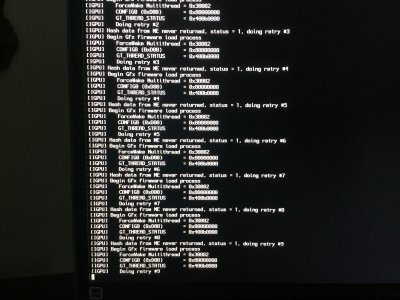 5E5E08E1-76C0-41AE-A0BA-BE105F171B74.jpeg1.7 MB · Views: 44
5E5E08E1-76C0-41AE-A0BA-BE105F171B74.jpeg1.7 MB · Views: 44 -
 91EE1EC6-B3C8-4130-AB91-D94C697D6B60.jpeg1.6 MB · Views: 45
91EE1EC6-B3C8-4130-AB91-D94C697D6B60.jpeg1.6 MB · Views: 45 -
 4DF6DE10-5AD8-4DEB-B39A-79833A21D882.jpeg1.7 MB · Views: 54
4DF6DE10-5AD8-4DEB-B39A-79833A21D882.jpeg1.7 MB · Views: 54 -
 CEBACD8C-1B2C-466A-9A6C-3FDC18E9AD62.jpeg1.7 MB · Views: 51
CEBACD8C-1B2C-466A-9A6C-3FDC18E9AD62.jpeg1.7 MB · Views: 51