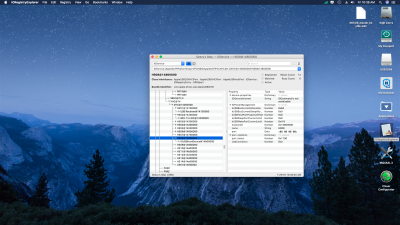You are using an out of date browser. It may not display this or other websites correctly.
You should upgrade or use an alternative browser.
You should upgrade or use an alternative browser.
[solved] Mojave 10.14.1 update lost USB 3.0
- Thread starter edisonleenan
- Start date
-
- Tags
- rehabman
- Status
- Not open for further replies.
- Joined
- Sep 6, 2013
- Messages
- 59
- Motherboard
- Asus Z370-E Gaming
- CPU
- i7 8700K
- Graphics
- Vega 64
- Mac
- Mobile Phone
Use SATA-unsupported.kext.
The others you mention are deprecated.
Read the laptop guide:
https://www.tonymacx86.com/threads/guide-booting-the-os-x-installer-on-laptops-with-clover.148093/
Got it. Even though this guide is for a laptop, it should be fine, right? Just confirming.
Post #2 of the laptop guide explains it.
Makes sense. Thanks.
RehabMan
Moderator
- Joined
- May 2, 2012
- Messages
- 181,058
- Motherboard
- Intel DH67BL
- CPU
- i7-2600K
- Graphics
- HD 3000
- Mac
- Mobile Phone
When i do the IOreg none of my ports say ss01 they all say HS when i create the port plist how do i change that so ss is seenView attachment 364367
You must exclude the HSxx ports to test SSxx ports.
See guide:
https://www.tonymacx86.com/threads/guide-creating-a-custom-ssdt-for-usbinjectall-kext.211311/
RehabMan
Moderator
- Joined
- May 2, 2012
- Messages
- 181,058
- Motherboard
- Intel DH67BL
- CPU
- i7-2600K
- Graphics
- HD 3000
- Mac
- Mobile Phone
Got it. Even though this guide is for a laptop, it should be fine, right? Just confirming.
Yes.
Many solutions cross the laptop/desktop boundary.
Not surprising really as the chipsets are essentially the same.
- Joined
- Sep 6, 2013
- Messages
- 59
- Motherboard
- Asus Z370-E Gaming
- CPU
- i7 8700K
- Graphics
- Vega 64
- Mac
- Mobile Phone
When i do the IOreg none of my ports say ss01 they all say HS when i create the port plist how do i change that so ss is seenView attachment 364367
Based on RehabMan's guide, and my understanding of it, you have two options:
Option 1: use the port limit patch in Clover (didn't work for me)
Option 2: use the -uia_include/-uia_exclude bootflags in your config.plist to get specific ports to show up. For example, you currently see all HS ports in your IOregistry. This is because 15 ports is the limit. So, to get your SS ports to show up, you have to exclude some HS ports using the proper -uia_exclude bootflag, as described in RehabMan's guide. As he explained, be careful not to exclude the ports that carry your mouse and keyboard as applicable. I had a hard time with it, but I got it to work. Just read it 100 times, and you'll get it.
RehabMan
Moderator
- Joined
- May 2, 2012
- Messages
- 181,058
- Motherboard
- Intel DH67BL
- CPU
- i7-2600K
- Graphics
- HD 3000
- Mac
- Mobile Phone
Based on RehabMan's guide, and my understanding of it, you have two options:
Option 1: use the port limit patch in Clover (didn't work for me)
My guide DOES NOT use the port limit patch.
Option 2: use the -uia_include/-uia_exclude bootflags in your config.plist to get specific ports to show up. For example, you currently see all HS ports in your IOregistry. This is because 15 ports is the limit. So, to get your SS ports to show up, you have to exclude some HS ports using the proper -uia_exclude bootflag, as described in RehabMan's guide. As he explained, be careful not to exclude the ports that carry your mouse and keyboard as applicable. I had a hard time with it, but I got it to work. Just read it 100 times, and you'll get it.
No such thing as "-uia_include". No such thing as "-uia_exclude".
There is "uia_include" (used in the guide). And "uia_exclude" (used in the guide to exclude USR1/USR2).
Also "-uia_exclude_ss", and "-uia_exclude_hs" (both used in the guide).
Last edited:
RehabMan
Moderator
- Joined
- May 2, 2012
- Messages
- 181,058
- Motherboard
- Intel DH67BL
- CPU
- i7-2600K
- Graphics
- HD 3000
- Mac
- Mobile Phone
holly crap i did it!!!! thanks Rehabman.
Great.
- Joined
- Sep 6, 2013
- Messages
- 59
- Motherboard
- Asus Z370-E Gaming
- CPU
- i7 8700K
- Graphics
- Vega 64
- Mac
- Mobile Phone
My guide DOES NOT use the port limit patch.
The fact: Using the port limit patch is not a long term solution. For reliable USB (assuming your ACPI implementation of _PLD and _UPC is broken... and you don't want to fix it), you must implement a custom SSDT for USBInjectAll.kext that configures your ports on XHC such that the port limit patch is not needed, and each UsbConnnector value is correct for each port.
I didn't say it did. I was referring to using the port limit patch to show all ports while you're performing port addressing, assuming it actually works with your system.
Your guide DOES explain the port limit as an implied option, however, just not a permanent one. The sentence bolded and underlined above implies it, especially if you already have a working port limit patch in place; I know because I did it. If the port limit patch works for someone, and they wish to implement your method, they should already be able to identify all their port addresses without using the -uia/uia bootflags. That's actually what I did to identify all my ports prior to upgrading to 10.14.1. Good thing I did, because 10.14.1 broke the patch, but it is still applicable for a lot of people. If their port limit patch works currently, and they wish to implement your method, there is no need to go through the bootflag process to get to the same end result, which is SSDT + USBInjectAll.kext (no port limit patch).
Again, I know because I identified all my ports when my port limit patch was actually active in 10.14, and I didn't need to use the -uia/uia bootflags. It may not be YOUR way, but it is a way. If the port limit patch isn't permanent (will be removed), it doesn't matter whether you use it, or not, to identify all your ports, as you will eliminate it once you have installed the kext and SSDT in accordance with YOUR GUIDE. As much as you claim the port limit patch is a problem, I've never had any issues with it or my USB ports, until it simply stopped working. So, I don't think people using it for a few additional minutes to identify their ports would cause any problems, like you claim. It's definitely worth explaining better, or adding as another option, in your guide.
No such thing as "-uia_include". No such thing as "-uia_exclude".
There is "uia_include" (used in the guide). And "uia_exclude" (used in the guide to exclude USR1/USR2).
Also "-uia_exclude_ss", and "-uia_exclude_hs" (both used in the guide).
I was typing the bootflags off the top of my head assuming he would read the guide for everything exactly, which is why I referred him to YOUR GUIDE. I stand corrected.
Great.
I didn't get a "Great!"
RehabMan
Moderator
- Joined
- May 2, 2012
- Messages
- 181,058
- Motherboard
- Intel DH67BL
- CPU
- i7-2600K
- Graphics
- HD 3000
- Mac
- Mobile Phone
I didn't say it did.
You implied with this:
Based on RehabMan's guide, and my understanding of it, you have two options:
Option 1: use the port limit patch in Clover (didn't work for me)
The fact: Using the port limit patch is not a long term solution.
...
Your guide DOES explain the port limit as an implied option,
I have rewritten that sentence in the guide. Hope you like it.
I didn't get a "Great!"
LOL.
Last edited:
- Status
- Not open for further replies.
Copyright © 2010 - 2024 tonymacx86 LLC