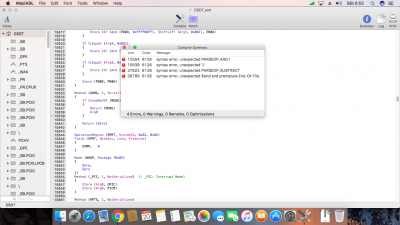- Joined
- Oct 28, 2010
- Messages
- 134
- Motherboard
- Gigabyte Z390 Aorus Pro Wifi
- CPU
- i9-9900K
- Graphics
- RX 570
Preparing tools for disassembly
To properly disassemble your extracted files, you need the iasl compiler, which is run from Terminal.
You will need a recent build of iasl to disassemble them properly. There is an appropriate version available here: https://bitbucket.org/RehabMan/acpica/downloads/. It is a good idea to copy the iasl binary to your path (eg. /usr/bin), so it is easily accessed from Terminal.
For example, if you downloaded it to ~/Downloads/iasl.zip, you can extract and copy it in Terminal:
Code:cd ~/Downloads unzip iasl.zip sudo cp iasl /usr/bin
Building the latest iasl from github
You can also build the latest version of my iasl from my github. The newer version of iasl will eventually be available at the bitbucket link, but for those who want to be on the "bleeding edge", you can build it yourself. The latest version always tends to have experimental and not well tested code.
Assuming you have Xcode installed:
Code:mkdir ~/Projects && cd ~/Projects git clone https://github.com/RehabMan/Intel-iasl.git iasl.git cd iasl.git
Then build it:
Code:make
At that point, you can install it with:
Code:sudo make install
And assuming you have MaciASL.app installed to /Applications, you can use the new version (that you just built and installed to /usr/bin) in MaciASL as well:
Code:sudo cp /usr/bin/iasl /Applications/MaciASL.app/Contents/MacOS/iasl62
I may have screwed something up doing this. How can I "undo" or deleted whatever file I may have created attempting the above?
Last edited by a moderator: