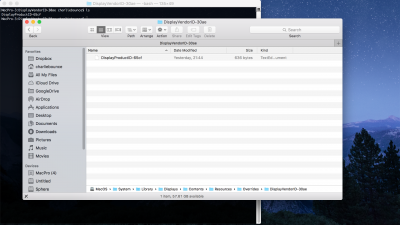RehabMan
Moderator
- Joined
- May 2, 2012
- Messages
- 181,058
- Motherboard
- Intel DH67BL
- CPU
- i7-2600K
- Graphics
- HD 3000
- Mac
- Mobile Phone
Any idea what is going on here @RehabMan? This not pick up any of these HiDPI resolutions!
I have added the `.plist`file extension to be able to upload the file here. It is located in folder `/System/Library/Displays/Contents/Resources/Overrides/DisplayVendorID-30ae`.
This is for a Lenovo L24Q-10 monitor. I have a DELL U2515H Display with the same resolution and it picks up the same HiDPI resolutions without any issues.
I'm use a Mac Pro 2008 with an HD5770 Graphics Card.
You should reduce the complexity of your plist by including only one HiDPI resolution.
There's no way I'm going to verify all that content...
Also, you will need to provide proof of where you installed the file (use 'ls' in Terminal).