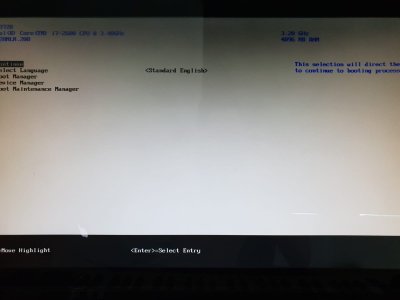- Joined
- Sep 1, 2018
- Messages
- 9
- Motherboard
- Gigabyte Z370M-DS3H mATX
- CPU
- I7 8700K
- Graphics
- RX 580
Hi guys,
I'm new to the forum/hackintosh and decided to give it a go:
CPU Intel i7-2600 CPU @ 3.4 GHZ
RAM Kingston HyperX Fury 8GB DIMM DDR3-1333
MB MEDIONPC MS-7728
SSD Samsung SSD 250 GB
HD ST1500DL003-9VT16L
GPU Nvidia GeForce GTX 550 Ti
An older desktop, and the bios states American Megatrends Inc. I followed this installation guide: https://www.tonymacx86.com/threads/...sierra-on-any-supported-intel-based-pc.235474
After creating the USB and loading the optimalized bios settings I have troubles finding any of the BIOS-settings. If skip these settings and try to boot the usb it keeps bringing me back to the windows recovery menu (older version, different version (only gives me windows 10 option) and some other stuff). I'm hoping someone can help me out getting started! I followed the guide without any errors until the bios part (it is a legacy bios). Added are some images of the BIOS menu. It states UEFI USB when I start up the bootmenu, is this correct?
Appreciate any help!
EDIT: I updated my bios to the latest version.
I'm new to the forum/hackintosh and decided to give it a go:
CPU Intel i7-2600 CPU @ 3.4 GHZ
RAM Kingston HyperX Fury 8GB DIMM DDR3-1333
MB MEDIONPC MS-7728
SSD Samsung SSD 250 GB
HD ST1500DL003-9VT16L
GPU Nvidia GeForce GTX 550 Ti
An older desktop, and the bios states American Megatrends Inc. I followed this installation guide: https://www.tonymacx86.com/threads/...sierra-on-any-supported-intel-based-pc.235474
After creating the USB and loading the optimalized bios settings I have troubles finding any of the BIOS-settings. If skip these settings and try to boot the usb it keeps bringing me back to the windows recovery menu (older version, different version (only gives me windows 10 option) and some other stuff). I'm hoping someone can help me out getting started! I followed the guide without any errors until the bios part (it is a legacy bios). Added are some images of the BIOS menu. It states UEFI USB when I start up the bootmenu, is this correct?
Appreciate any help!
EDIT: I updated my bios to the latest version.
Attachments
-
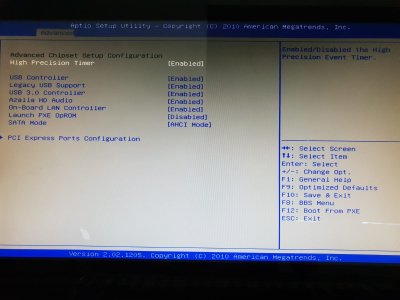 BiosAdvanced.jpeg138.1 KB · Views: 908
BiosAdvanced.jpeg138.1 KB · Views: 908 -
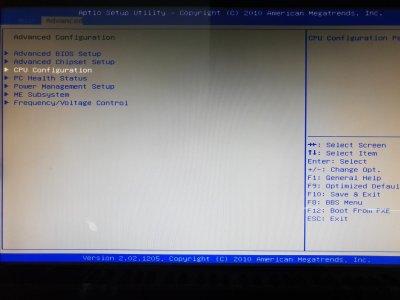 BiosAdvanced1.jpeg150.1 KB · Views: 611
BiosAdvanced1.jpeg150.1 KB · Views: 611 -
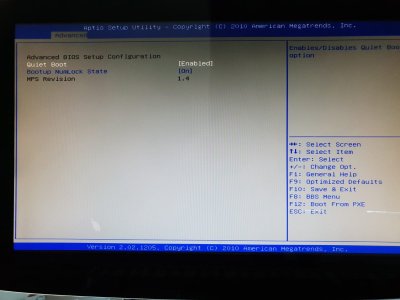 BiosAdvanced2.jpeg112.9 KB · Views: 667
BiosAdvanced2.jpeg112.9 KB · Views: 667 -
 BiosAdvancedCPU.jpeg166.6 KB · Views: 492
BiosAdvancedCPU.jpeg166.6 KB · Views: 492 -
 BiosBoot.jpeg152.3 KB · Views: 741
BiosBoot.jpeg152.3 KB · Views: 741 -
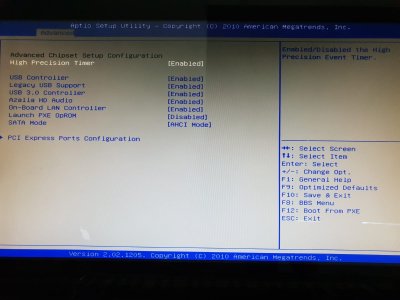 BiosAdvanced.jpeg138.1 KB · Views: 344
BiosAdvanced.jpeg138.1 KB · Views: 344 -
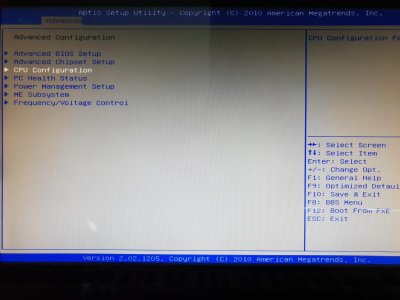 BiosAdvanced1.jpeg150.1 KB · Views: 320
BiosAdvanced1.jpeg150.1 KB · Views: 320 -
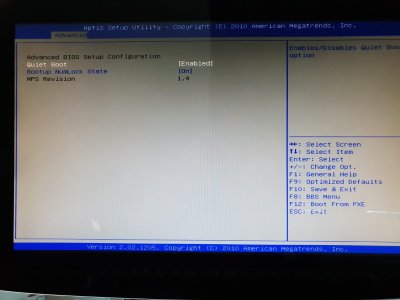 BiosAdvanced2.jpeg112.9 KB · Views: 331
BiosAdvanced2.jpeg112.9 KB · Views: 331 -
 BiosAdvancedCPU.jpeg166.6 KB · Views: 339
BiosAdvancedCPU.jpeg166.6 KB · Views: 339 -
 BiosBoot.jpeg152.3 KB · Views: 357
BiosBoot.jpeg152.3 KB · Views: 357