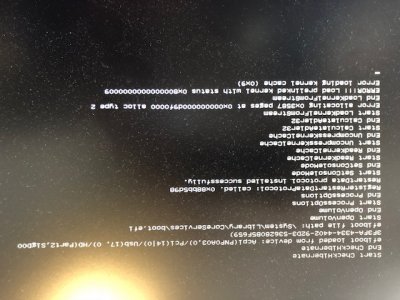- Joined
- Jul 17, 2018
- Messages
- 14
- Motherboard
- MSI H270M MORTAR ARCTIC
- CPU
- i7-7700
- Graphics
- GTX 1060
- Mac
- Mobile Phone
Hi all,
I am trying to install High Sierra and I'm receiving a stop sign. I tried a few things (-x -f) that were suggested in other threads with no success, always the stop sign. I am using UniBeast 8.3.2
I did took an image by adding the -v, see attached:
My hardware is the following:
MSI H270M MORTAR ARCTIC SDRAM Motherboards
Intel BX80677I77700 7th Generation Core i7-7700 Processor
CORSAIR Vengeance LPX 16GB (2x8GB) DDR4 DRAM 2666MHz C16 (PC4 21300) Memory Kit – White (CMK16GX4M2A2666C16W)
ASUS GeForce GTX 1060 3GB Dual-Fan OC Edition Graphics Card (DUAL-GTX1060-O3G)
Seagate Firecuda 2TB 3.5-Inch SATA 6Gb/s 64MB Cache Internal Hard Drive (ST2000DX002)
TP-Link Archer T9E AC1900 Dual Band Wireless PCI Express Adapter, 5Ghz 1300Mbps Plus 2.4Ghz 600Mbps, Beamforming, 3T3R
Installing MacOS on a PC is a first to me so, I would please ask that you give me some details in your recommendations if I need to tweak things.
Regards,
I am trying to install High Sierra and I'm receiving a stop sign. I tried a few things (-x -f) that were suggested in other threads with no success, always the stop sign. I am using UniBeast 8.3.2
I did took an image by adding the -v, see attached:
My hardware is the following:
MSI H270M MORTAR ARCTIC SDRAM Motherboards
Intel BX80677I77700 7th Generation Core i7-7700 Processor
CORSAIR Vengeance LPX 16GB (2x8GB) DDR4 DRAM 2666MHz C16 (PC4 21300) Memory Kit – White (CMK16GX4M2A2666C16W)
ASUS GeForce GTX 1060 3GB Dual-Fan OC Edition Graphics Card (DUAL-GTX1060-O3G)
Seagate Firecuda 2TB 3.5-Inch SATA 6Gb/s 64MB Cache Internal Hard Drive (ST2000DX002)
TP-Link Archer T9E AC1900 Dual Band Wireless PCI Express Adapter, 5Ghz 1300Mbps Plus 2.4Ghz 600Mbps, Beamforming, 3T3R
Installing MacOS on a PC is a first to me so, I would please ask that you give me some details in your recommendations if I need to tweak things.
Regards,