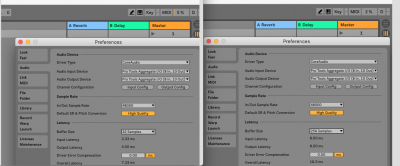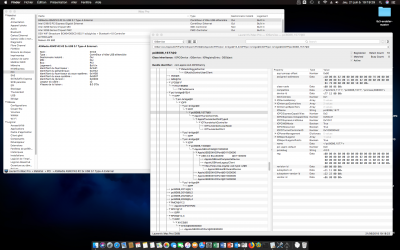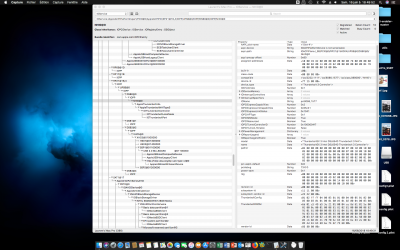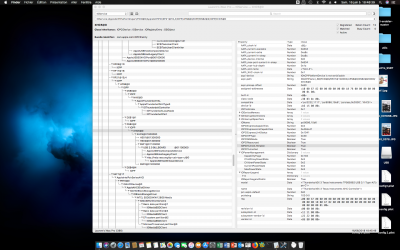@izo1, my friend,
believe me, I don't want to give a rewarming to our yesterday's discussion, so please don't worry at all..

But really, why don't you give it a try at least?:
https://www.tonymacx86.com/threads/macos-high-sierra-10-13-xhc-usb-kext-creation-guideline.242999/. If you are willing at all, I would implement everything based on the XHC USB kext I sent you yesterday for the ASUS Prime X299 Deluxe and SMBIOS iMacPro1,1, which works perfectly fine on my system where I do not witness any BT audio issues either..
Maybe it resolves your USB and BT issues just in one line? Just don't reject the proposal from the very beginning.. that's all I suggest..
To me it appears weird that the OSXWIFI does not properly work on your system, but your USB dongle does. The only reason why the BT of the OSXWIFI could fail might be some erroneous USB data cable connection, which is not required when using the M.2 adaptor or replacing the onboard WIFI/BT chip.
Please simply don't answer to this post, but have a silent brain storming for yourself and do what you think it might best in your case. We should not start with a new discussion filling another 10 pages. I just try to help once more..
All others, please ignore this post.. I write here in public, as we cannot and are not allowed here to communicate in any other way...
Cheers,
KGP
Hi KGP, appreciate your help, but I've tried all that

It has to do with interference around my apartment unit (and neighbors all around me).
I have tried all XHC approaches, and the current one I have is the best one that works well for me that's based on RehabMan's guide.
I stopped having USB issues after I added the external drives to Spotlights Privacy tab (which ignores indexing) and it can now eject well and I can use it without remounting. It seems that this might be macOS related and other people with real Macs have the same issue (and it depends on the brand and the controller on the external hard drive). The cheaper the external drive, the worse the issue in general.
I've taken a few days off and tested some more and it's definitely 2.4GHz frequency related (for BT audio issues). I had 3 security cameras outside my window and they were wireless that run on 2.4Ghz. I shut them down temporarily and disabled my router's 2.4Ghz channels and the issue is 90% resolved.
I will most likely take out the OSXWIFI card soon and just use the onboard/modified BT module because this is definitely related to 2.4Ghz radio frequency and the onboard WIFI module will work fine.
What's funny is the BT USB dongle has better range than OSXWIFI and the onboard module. The latter 2 use bigger antennas that are mounted on top of the PC case. Though't I'd mention that.
Don't know if it's a coincidence, but since installing the working Vega SSDT and the AGPM enabler, BT is much better. Not perfect however, it still cut out from time to time.
The annoying thing is to connect the headset however, I must have the headset right next to the antenna. After that it works fine away from the antenna,
AGPM enabler doesn't help me at all, it may be placebo on your end.
@izo1 I've swapped the cable between port 1 & 3 to the wifi/BT card (connector 3 is the one used by most broadcom card for BT), and the BT problem is mostly resolved now.
It's not perfect, I still hear the occasional stutter, but for a start, my headset now connect instantly when I used to have to move the headset right next to the antenna before.
I still believe it's something to do with Apple BT stack, as yesterday I listened to audio on this Sennheiser headset in windows and not once did I have a problem.
It's definitely related to Apple BT stack and 2.4Ghz channel. However, I've never ever had issues like these on real Macs. I've had so many Macs over the years, the last desktop was a fully loaded 2012 Mac Pro and it had a very old BT/Wifi module, and I never had any BT audio stuttering issues (albeit I used to not use it that much back then). My MacBook Pro has none of these issues.
Do you have a cheap $9 USB dongle you can try?
I use
this and it's so solid. Only downside is Handoff is weird and Wifi calling is very buggy (which I use a lot throughout the day) so I'm unplugging it for now and going back to OSXWIFI and then onboard module after more testing.
Interesting to know about switching the little ports, I will try that soon as well (why the heck not).
I currently use
2 of these antennas on OSXWIFI and it helped a little bit compared to the regular antenna (I tried 3 types total).
Here's what I think you should do see if this helps.
Try to check your home to see if there's any 2.4Ghz devices like cameras, wifi routers, etc. Turn the off for now, even turn off the 2.4Ghz radio off your router or turn off your router completely for testing and see if Bluetooth gets better.
If you live in an apartment type home, your upstairs/next door neighbors might have 2.4Ghz devices.
2.4Ghz devices have good frequency even past walls compared to 5Ghz Wifi channels this is why if people around you have 2.4Ghz, it may interfere with the Bluetooth 2.4Ghz frequency.
I think the big issue is these PC cases we use don't have proper insulation like real Macs or other PCs that have BT do, so that's why we have these issues.
It's definitely not related to XHC imo.