- Joined
- May 8, 2011
- Messages
- 3
- Motherboard
- Gigabyte X99 Ultra-Gaming
- CPU
- Intel Core i7 5820K
- Graphics
- Asus Strix GTX 1070
- Mac
- Mobile Phone
Hello Guys,
i have a brand new Hackintosh since a few weeks. I installed my Hackintosh on High Sierra 10.13.3 following this brilliant guide:
https://www.tonymacx86.com/threads/...sierra-10-13-clover-guide-100-working.240052/
After that Installation everything was up and running excellent with my Hardware. Now I made the Security Update to 10.13.4. Before the update I installed this Clover Version "
Clover UEFI Boot Mode v2.4k r4428".
After this update I reinstalled the newest Nvidia Web Driver (387.10.10.10.30.107). Everything is running perfect, except the Auto Boot in Clover doesn't work anymore. I tried the fooling solutions so far:
- Changed the Default-Boot Volume to the UUID of the Partition with my System
- Changed the Name from my System Partition from "High Sierra" to "Mac" and updated it in Clover
This solutions doesn't work. In Clover I am seeing no countdown. I must choose the Mac Boot Drive manually.
Here are all of my Hardware Infos:
CPU: Intel Core i7 5820k
Ram: Vengeance 16 GB
Motherboard: Gigabyte X99 Ultra-Gaming
Graphic-Card: Asus Strix GTX 1070
System Drive "Mac": SanDisk SSD Plus 240 GB
System Drive "Windows": NVME SSD Samsung 950 Pro
Backup Drive "Time Machine Hackintosh": 500 GB Samsung HM500JI
-> Time Machine Drive + Clover Backup Drive
Data Drive for Windows: WD 2 TB Blue
I am posting screenshots of my configuration and the config.plist. I hope this informations help you to see the problem and that you can help me.
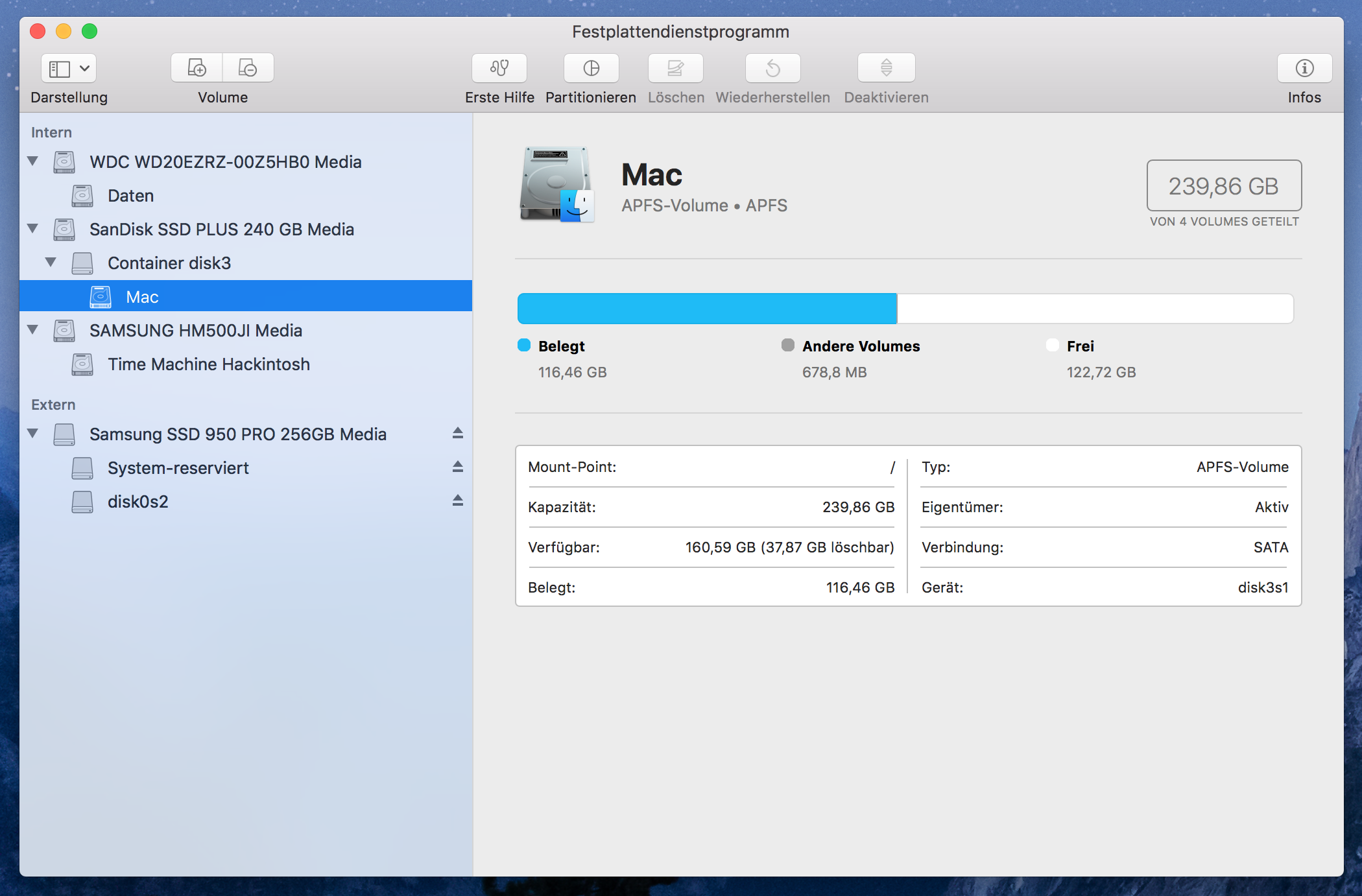



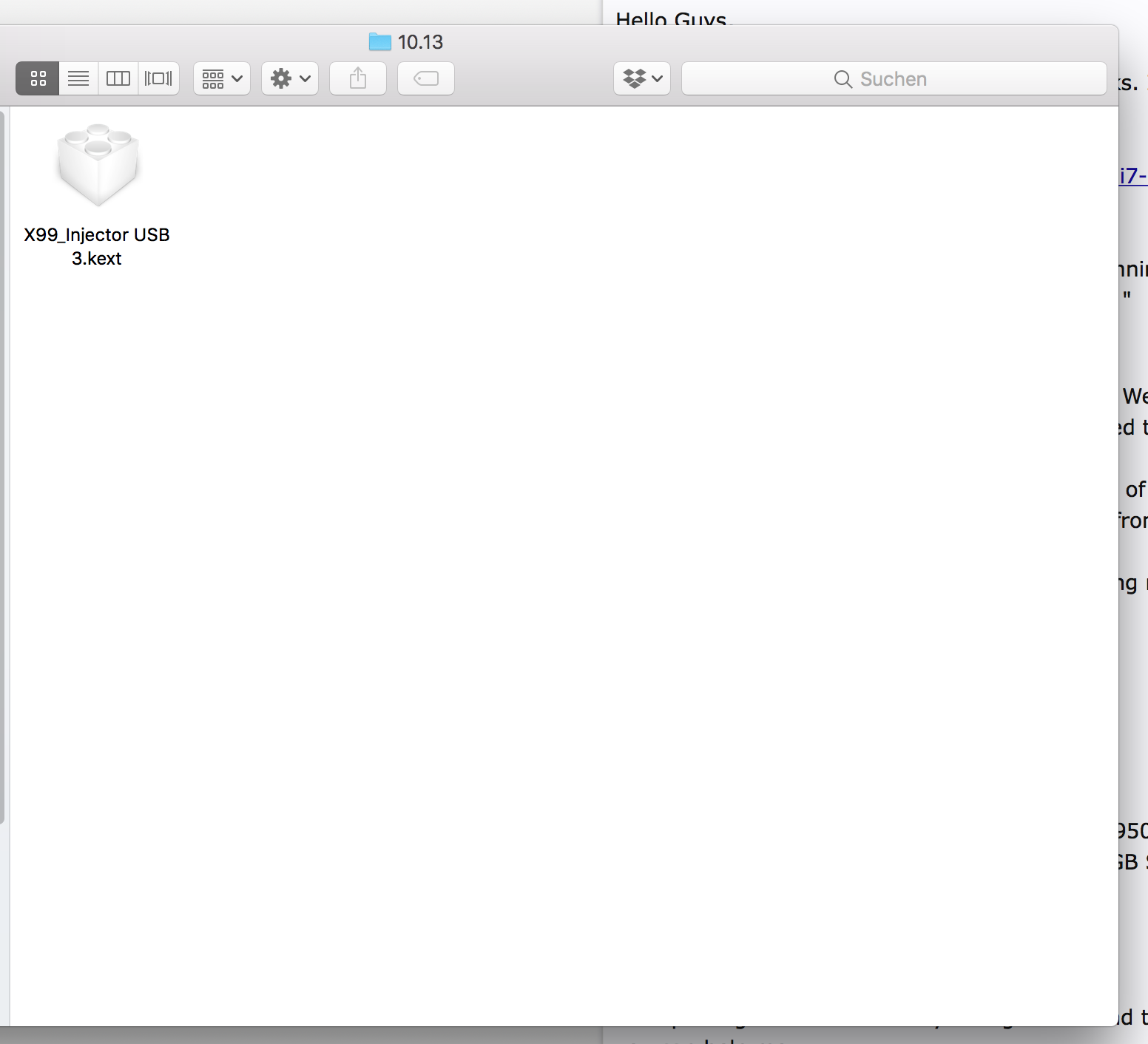
i have a brand new Hackintosh since a few weeks. I installed my Hackintosh on High Sierra 10.13.3 following this brilliant guide:
https://www.tonymacx86.com/threads/...sierra-10-13-clover-guide-100-working.240052/
After that Installation everything was up and running excellent with my Hardware. Now I made the Security Update to 10.13.4. Before the update I installed this Clover Version "
Clover UEFI Boot Mode v2.4k r4428".
After this update I reinstalled the newest Nvidia Web Driver (387.10.10.10.30.107). Everything is running perfect, except the Auto Boot in Clover doesn't work anymore. I tried the fooling solutions so far:
- Changed the Default-Boot Volume to the UUID of the Partition with my System
- Changed the Name from my System Partition from "High Sierra" to "Mac" and updated it in Clover
This solutions doesn't work. In Clover I am seeing no countdown. I must choose the Mac Boot Drive manually.
Here are all of my Hardware Infos:
CPU: Intel Core i7 5820k
Ram: Vengeance 16 GB
Motherboard: Gigabyte X99 Ultra-Gaming
Graphic-Card: Asus Strix GTX 1070
System Drive "Mac": SanDisk SSD Plus 240 GB
System Drive "Windows": NVME SSD Samsung 950 Pro
Backup Drive "Time Machine Hackintosh": 500 GB Samsung HM500JI
-> Time Machine Drive + Clover Backup Drive
Data Drive for Windows: WD 2 TB Blue
I am posting screenshots of my configuration and the config.plist. I hope this informations help you to see the problem and that you can help me.
