pastrychef
Moderator
- Joined
- May 29, 2013
- Messages
- 19,458
- Motherboard
- Mac Studio - Mac13,1
- CPU
- M1 Max
- Graphics
- 32 Core
- Mac
- Classic Mac
- Mobile Phone
Hi @pastrychef
I was doing my SSDT but I have some confusions. Under IORegistryExplorer, I can only see 14 HS** under XHC. No SS** ports. Under another section named PXSX, I have 4 ports, HSS1, HSS2, SSS1, SSS2.
If I plug USB2 or USB3 devices in the same port, both are recognized. The way I know the port is working for USB3 is when my USB3 device lit blue light, white if USB2 speed only.
Am I doing this right or there's something wrong why SS** are not showing.
Screenshots attached.
Thanks.View attachment 327820View attachment 327821View attachment 327822
This is probably a question best post to one of the two threads for SSDT-USB.
I will just say that if you have USBInjectAll.kext installed and are using RehabMan's 15 port limit KextsToPatch, you should see all the USB ports as:
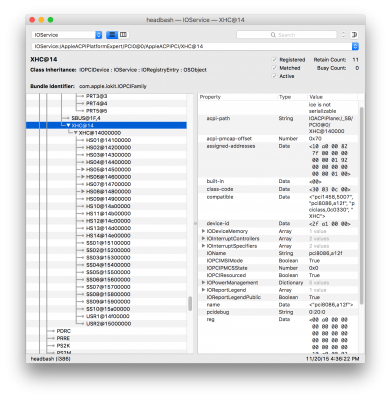
Then, when you plug/unplug your USB devices, you will see changes to the ports on that screen.
I don't know if MSI does things differently from Asus, but on my motherboard, PXSX lists all my USB 3.1 gen 2 ports.
