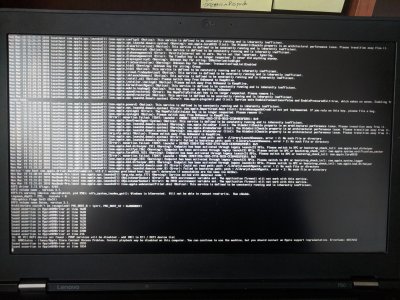I confirm this laptop is faster than macbook pro 2016 touchbar
Thinkpad p50 is one of the most amazing laptop. With this topic I want to guide the installation of macOS on this machine and spark a little discussion about fixing the problems.
!!! PLEASE NOTE !!!
I am only documenting my way of getting macOS to work on this machine since there is no other guide yet. I am beginner who read few guides here on forums and not saying that my way is the best one . special thanx to RehabMan
!!! PLEASE NOTE !!!
You can find my updated collection of all necessary kexts and patches on my dedicated GitHub repo here:
push requests are welcomed
https://github.com/mohamedsharaf/lenovo-thinkpad-P50-osx
also clover is attached below in this post
My config:
- Lenovo Thinkpad P50
- Core i7-6700HQ
- 16GB 2133MHz DDR4(2 pieces under keyboard also tested with 64 giga works fine)
- Intel HD Graphics 530 , Nvidia quadro m1000m
- 500GB NVMe Samsung SSD 960 evo
- 500GB Western Digital Black sata
- 1×Thunderbolt 3, 4 USB 3.0, headset jack
- 1xHdmi , 1 DP(for monitor)
- Primary Windows 10 Pro / Secondary Sierra 10.12.6 latest
Working:
- Power Management (macbook pro 13.3 sppedshift cpu read Rehabman guide last method xcmp patch in clover below done)
- Full Graphics Acceleration
- NVMe SSD Storage
- Shutdown, Reboot
- Touchpad (works perfectly with different gestures)
- USB WIFI
(I use USB Edimax EW-7811un)
- TrackPoint (I feel it makes jump) I will not work on it I use external mouse
- NME SSD with trim support (main boot)
- Brightness (work u need to add AppleBacklightInjector.kext to /Library/Extensions look at post install section )
- Sound AppleHDA Patched Realtech ac289sp4 through appleHDA Patcher (or through VoodoHDA manual switching bettwen headphone and speaker)
- Battery
- I message work
- sleep resume (around 1% for every 3 or 4 hours think its better than windows in that)
- external monitor through usb3 to dual display adapter (displaylink.com product)
Doesn't work:
- USB (rehab man said its not fine even I can attach and detach to USB ports Flash disks)
- External Monitor (HDMI , DisplayPort) will not work as it is dedicated to Nvidia
- Nvidia quadro m1000m(config_nv.plist card seen as 8 mega ram but works fine I will stick with intel in that)
- Webcam
- WiFi
(I use USB Edimax EW-7811un)
- Bluetooth
- Card Reader
- Thunder USBc port
- Facetime no camera yet
Not Tested :
Preparation:
- Update your machine BIOS to latest version (1.43 Mine)
- Turn off Secure Boot in BIOS !
What you will need:
Don't forget to replace clover folder with below
or copy Kext and config.plist
install nothing more you need to do as every thing working through clover till now
I will try to update this post with fixes
Updated : always download this clover in post#1 other is just for fixing
- brightness now works thx to Rehabman post like charm
View attachment 271282
View attachment 271283
View attachment 271466