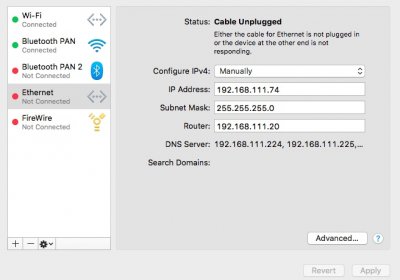You are using an out of date browser. It may not display this or other websites correctly.
You should upgrade or use an alternative browser.
You should upgrade or use an alternative browser.
[Solved] Unstable Ivy Bridge system
- Thread starter ashman70
- Start date
- Status
- Not open for further replies.
- Joined
- Oct 23, 2010
- Messages
- 924
- Motherboard
- Gigabyte Z77X-UP5 TH
- CPU
- i7-3770K
- Graphics
- RX 580
- Mac
- Mobile Phone
Post:Looking for some assistance with my Ivy Bridge system, suffering from random freezing at least once every 24hrs.
Thanks
1. BIOS version of your Z77X-UP5 TH
2. Your EFI folder (without the Themes folder)
3. List of kexts you are installing in /Library/Extensions and/or /System/Library/Extensions
- Joined
- Feb 23, 2013
- Messages
- 146
- Motherboard
- Gigabyte H97M-D3H
- CPU
- i5-4460
- Graphics
- RX 570
- Mac
Looking for some assistance with my Ivy Bridge system, suffering from random freezing at least once every 24hrs.
Thanks
Enable your IGPU. That solved the issue for me.
- Joined
- Jan 3, 2011
- Messages
- 824
- Motherboard
- Gigabyte Z370-HD3
- CPU
- i5-8600
- Graphics
- RX 560
- Mac
- Mobile Phone
I am not actively installing any kexts in S/L or S/L/E with the exception of codeccommander.kext that was put into S/L/E
I have taken screen shots of what is in S/L and S/L/E
BIOS version: F12
I have taken screen shots of what is in S/L and S/L/E
BIOS version: F12
Attachments
-
EFI.zip16 MB · Views: 116
-
 S:L:E:7.jpeg39.1 KB · Views: 179
S:L:E:7.jpeg39.1 KB · Views: 179 -
 S:L:E:6.jpeg132.8 KB · Views: 166
S:L:E:6.jpeg132.8 KB · Views: 166 -
 S:L:E:5.jpeg129.8 KB · Views: 169
S:L:E:5.jpeg129.8 KB · Views: 169 -
 S:L:E:4.jpeg140.2 KB · Views: 173
S:L:E:4.jpeg140.2 KB · Views: 173 -
 S:L:E:3.jpeg176.8 KB · Views: 182
S:L:E:3.jpeg176.8 KB · Views: 182 -
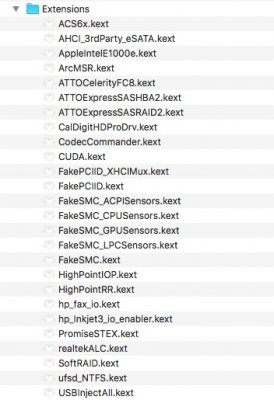 Library:Extensions.jpeg72.3 KB · Views: 192
Library:Extensions.jpeg72.3 KB · Views: 192 -
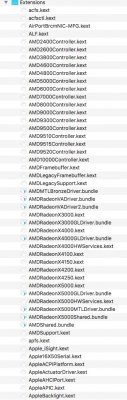 S:L:E:1.jpeg150.5 KB · Views: 174
S:L:E:1.jpeg150.5 KB · Views: 174 -
 S:L:E:2.jpeg184.2 KB · Views: 148
S:L:E:2.jpeg184.2 KB · Views: 148
- Joined
- Jan 3, 2011
- Messages
- 824
- Motherboard
- Gigabyte Z370-HD3
- CPU
- i5-8600
- Graphics
- RX 560
- Mac
- Mobile Phone
Tonight after one of my longest up times in awhile, over 36hrs, I was using my system when I went to facebook and I heard an audio pop out of my speakers, which I often hear, my system froze.
- Joined
- Oct 23, 2010
- Messages
- 924
- Motherboard
- Gigabyte Z77X-UP5 TH
- CPU
- i7-3770K
- Graphics
- RX 580
- Mac
- Mobile Phone
Tonight after one of my longest up times in awhile, over 36hrs, I was using my system when I went to facebook and I heard an audio pop out of my speakers, which I often hear, my system froze.
You have quite few config issues as I mentioned before in the previous thread. They are:
1. Sys Def should be iMac13,2 for your PC/CPU (btw, your CPU is i7-3770 and not i7-3770K).
2. Power management not correct (may be the cause of your freezes).
3. USB port configuration seem incorrect. (You have not said if all your ports work)
4. Audio driver can be simplified by using AppleALC.kext (requiring no kext patches).
5. Since you do not have a DSDT.aml file, your DSDT is not patched correctly by Clover.
6. You have (knowingly or unknowingly) installed quite a few drivers in /L/E:
AHCI_3rdParty_eSATA.kext -> I do not use as macOS finds the right driver for Marvell SATA chipset
AppleIntelE1000e.kext -> replace later by IntelMausiEthernet.kext (v2.3.0)
CodecCommander.kext -> not needed (discuss later re AppleALC.kext)
CUDA.kext -> why CUDA if you have no Nvidia card ?
FakePCIID_XCHIMux.kext
FakePCIID.kext
FakeSMC_ACPISensors.kext
FakeSMC_CPUSensors.kext
FakeSMC_GPUSensors.kext
FakeSMC_LPCSensors.kext
FakeSMC.kext
realtekALC.kext -> replace later by AppleALC.kext and remove kext patches
ufsd_NTFS.kext -> I never found any reliable NTFS drivers on macOS
USBInjectAll.kext -> replace later by another kext for your motherboard
AppleIntelE1000e.kext -> replace later by IntelMausiEthernet.kext (v2.3.0)
CodecCommander.kext -> not needed (discuss later re AppleALC.kext)
CUDA.kext -> why CUDA if you have no Nvidia card ?
FakePCIID_XCHIMux.kext
FakePCIID.kext
FakeSMC_ACPISensors.kext
FakeSMC_CPUSensors.kext
FakeSMC_GPUSensors.kext
FakeSMC_LPCSensors.kext
FakeSMC.kext
realtekALC.kext -> replace later by AppleALC.kext and remove kext patches
ufsd_NTFS.kext -> I never found any reliable NTFS drivers on macOS
USBInjectAll.kext -> replace later by another kext for your motherboard
Since your system is almost identical to mine, you could try some of my configs.
Enabling RX 560 does not seem to be the problem. You can do what you are doing now using Lilu & Whatevergreen kexts but I suggest you use the RadeonDeInit method (explained below). But let's do this step by step.
Keep a bootable USB Install stick just in case
1. Fix your basic setup (issues 1, 2 & 5 above):
- Copy the attached MacNB-config-no-dsdt.plist to config2.plist in your EFI/Clover folder.
- Changes made: iMac13,2; Corrects power mgmt (XCPM); Corrects DSDT fixes & patches; Adds RadeonDeInit incl HDMI Audio, Acre framebuffer, 3 ports & RX 560 card name
- Remove whatevergreen.kext from EFI/Clover/kexts/Other
- replace VBoxHfs-64.efi with HFSPlus.efi in EFI/Clover/drives64UEFI (attached)
- remove EmuVariableUefi-64.efi from EFI/Clover/drives64UEFI (you have real NVRAM)
- Restart your PC and goto BIOS and disable CSM & IGPU and boot into Clover Options Menu
- select config2.plist and select Return couple times to get back to Main Clover menu and boot
Attachments
Last edited:
- Joined
- Jan 3, 2011
- Messages
- 824
- Motherboard
- Gigabyte Z370-HD3
- CPU
- i5-8600
- Graphics
- RX 560
- Mac
- Mobile Phone
I need some assistance, how do I boot from the config2.plist in clover? I have an internal 2TB drive for backups and I think I just booted off it by mistake. When I went into Clover/options, I saw two configs, but they were labeled config and config2, I chose config2, but output of bdmesg says I am still on the definition of iMac 14,1. Also I can't find CSM in my BIOS.
- Joined
- Jan 3, 2011
- Messages
- 824
- Motherboard
- Gigabyte Z370-HD3
- CPU
- i5-8600
- Graphics
- RX 560
- Mac
- Mobile Phone
Seems booting into that second config is what you are asking me to do, booting normally doesn't succeed. Now that I have booted into the second config a second time my networking is all messed up and not working, also my 28' 4K monitor that is connected via DP is not working, but my other two monitors are.
I am attaching two files, one is the output of the bdmesg and the other IOreg.
I am attaching two files, one is the output of the bdmesg and the other IOreg.
Attachments
- Joined
- Oct 23, 2010
- Messages
- 924
- Motherboard
- Gigabyte Z77X-UP5 TH
- CPU
- i7-3770K
- Graphics
- RX 580
- Mac
- Mobile Phone
Two steps forward, one step back. The new IOREG dump shows progress. Specially ACPI structures.Seems booting into that second config is what you are asking me to do, booting normally doesn't succeed. Now that I have booted into the second config a second time my networking is all messed up and not working, also my 28' 4K monitor that is connected via DP is not working, but my other two monitors are.
I am attaching two files, one is the output of the bdmesg and the other IOreg.
RX 560 name has been inserted and Acre Frame buffer is selected with 3 ports.
USB ports look better.
Power management has Graphics power management enabled now but the CPU power management is not quite there (only 7 P-States).
According to your ioreg, both your wireless and ethernet are installed and active.
What is "all messed up and not working" ?
Not sure why config2.plist is not fully loaded. According to your clover boot log, some parts seem to have been loaded and actioned.
Since you can now boot with Config2.plist, rename your config.plist to config1.plist and config2.plist to config.plist and reboot.
BTW, while you are in Clover menu, press F6 to dump your RX 560 video BIOS file. It will be stored in EFI/Clover/misc and post that. It can be used to find how your three connectors configuration.
Then resend the ioreg file and Clover boot log (using
Code:
bdmesg > clover-log.txtFrom there we can solve your remaining issues.
Last edited:
- Joined
- Jan 3, 2011
- Messages
- 824
- Motherboard
- Gigabyte Z370-HD3
- CPU
- i5-8600
- Graphics
- RX 560
- Mac
- Mobile Phone
Ok not sure if I did F6 correctly to capture the video BIOS, during boot I went into the clover menus and pressed F6, the first archive files I am uploading contains the only two files located in EFI/Clover/misc, the other archive file contains ioreg and clover boot log. With respect to my networking, my ethernet is not working, I've uploaded a screen shot, wifi is working.
Attachments
- Status
- Not open for further replies.
Copyright © 2010 - 2024 tonymacx86 LLC