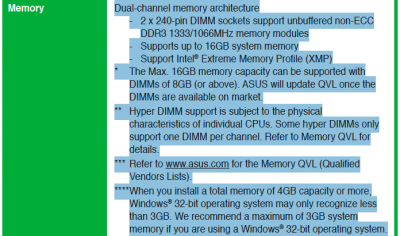- Joined
- Aug 7, 2017
- Messages
- 7
- Motherboard
- Asus P8H61-M PRO
- CPU
- 3,29 GHz Intel Core i3
- Graphics
- AMD Radeon HD 6xxx 1024 MB
- Mobile Phone
Hi!
I am new to hackintosh, and do not know a lot about computers.
I use Lightroom and Photoshop on a professional level as photographer.
I have ordered a 16 RAM. It is only possible to use RAM in one slut or else I get an error msg. Max for MO is 16 RAM, so I hope it will work in one slot only.
If you take a look at the specs, would you say I would benefit on upgrade on any part - or is all good?
I am new to hackintosh, and do not know a lot about computers.
I use Lightroom and Photoshop on a professional level as photographer.
I have ordered a 16 RAM. It is only possible to use RAM in one slut or else I get an error msg. Max for MO is 16 RAM, so I hope it will work in one slot only.
If you take a look at the specs, would you say I would benefit on upgrade on any part - or is all good?