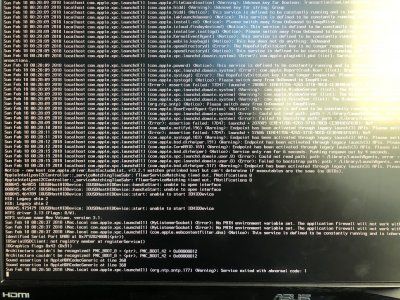P1LGRIM
Moderator
- Joined
- Mar 2, 2012
- Messages
- 26,462
- Motherboard
- Lenovo ThinkStation p700
- CPU
- 2x E5-2620 V3
- Graphics
- RX 560
- Mac
- Classic Mac
- Mobile Phone
The serial port that you see there may be from a TPM.Disabled serial boot and got past printf issue. For some reason, serial port is still getting recognized. Is there another setting that needs to be changed?
If that is the case (and the normal one is disabled) then you may ignore it.