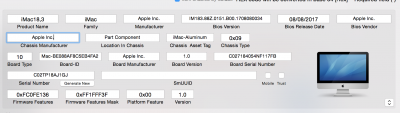- Joined
- Feb 9, 2012
- Messages
- 302
- Motherboard
- Gigabyte X299 Desgnare EX
- CPU
- i9-9900x
- Graphics
- W5700
- Mac
- Mobile Phone
Did you take out your GPU from the board?I am using onboard graphics now, used the EFI link in your blog, mounted the instal usb and dropped the EFI onto the drive. Instal gets 3/4 through then just restarts and will try and instal again unless I stop it... only thing in MB that I could not find is the OS option... maybe that is the last problem I am having? Other than that I have followed every guide regarding creating the boot drive and bios settings to T. Where in the Bios is the OS option?
Thank you again!
Cheers.
And replace the config file from this attached file.