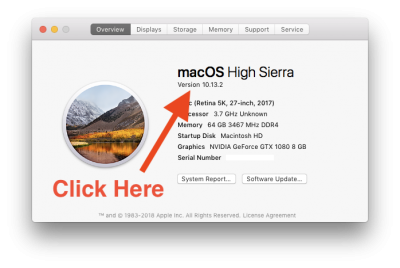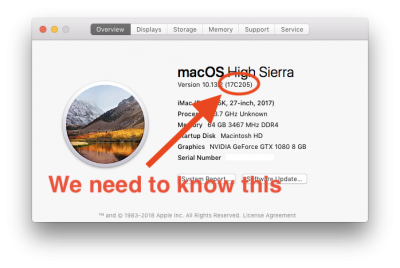pastrychef
Moderator
- Joined
- May 29, 2013
- Messages
- 19,458
- Motherboard
- Mac Studio - Mac13,1
- CPU
- M1 Max
- Graphics
- 32 Core
- Mac
- Classic Mac
- Mobile Phone
Thank you for the help.
So I have copied the EFI Folder to the EFI Partition on the hard drive. Thanks to @dclive for the mention of the esp mounter pro.
Before getting into the sleep/wake issue, I have no clue what to do with the clover configurator. Could you give me some pointers? it all looks Chinese to me.
I am writing this message after already downloading programs, like FCPX, which runs perfectly. Also, the ethernet runs great and the usb c in the back of the motherboard as well.
What I noticed is that everytime I connect my time machine hard drive to a usb 3 in the back of the motherboard, the Bluetooth mouse starts to stutter (eventually disconnects) and the Bluetooth keyboard loses its connection. I am using a Bluetooth usb dongle. I guess this will be sorted when I get the airport you recommended.
Without the external drive of the time machine connected, all is well with bluetooth keyboard and mouse.
I have also been having wifi via a wifi usb adapter until the airport arrives.
Thank you
Open your EFI partition, go to /EFI/CLOVER/. Open your config.plist with Clover Configurator.
When it opens, enable PluginType by placing a check next to it:
See post #310 on this thread for instructions on how to set up USB properly using Clover Configurator. Since you will be using the internal M.2 slot for Wi-Fi, it you can just copy my settings.
In some cases USB 3 can interfere with Bluetooth. Do a search on Google for "usb3 bluetooth interference" and you will find quite a bit on the topic. I don't know how to resolve the issues you are having with the Bluetooth dongle other than to try and plug the dongle to one of your font USB ports.
I have never used any USB Wi-Fi adapters so I have no idea how well they work...
Edit:
The Bluetooth dongle and/or the Wi-Fi dongle along with its drivers could be the cause of your sleep problems.
Last edited: