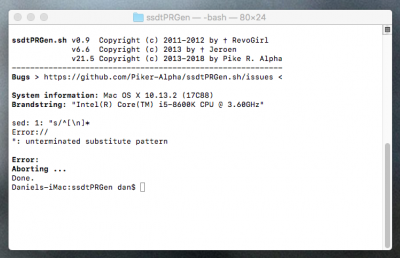RehabMan
Moderator
- Joined
- May 2, 2012
- Messages
- 181,058
- Motherboard
- Intel DH67BL
- CPU
- i7-2600K
- Graphics
- HD 3000
- Mac
- Mobile Phone
Hi,
using config.plist/ACPI/SSDT/Generate/PluginType=true
do I need to keep Generate Cstate and Pstate checked or unchecked?
Thanks
You should not be generating CStates/PStates from Clover.
The code Clover generates for those conflict with native CPU PM SSDTs.