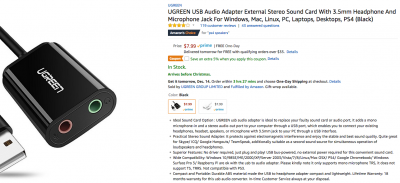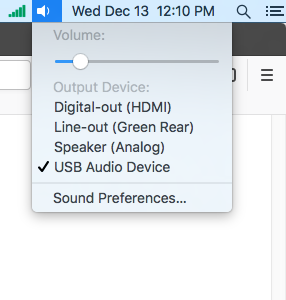I hope this won't lead to a debate on definitions of desktop and laptop.

Well, check the spec and compare USDT with its bigger siblings, you will see the difference, just to name a few:
- USDT use laptop memory (SODIMM) instead of desktop memory (UDIMM)
- USDT has PCI express mini wireless card support, just like most laptops do
- USDT has MXM graphics cards support (SFF/MT/CMT does not)
- USDT has mSATA SSD cache support (SFF/MT/CMT does not)
Calling it a simple dumb-down of its bigger sibling is misleading. The USDT is built differently, uses many components that exist commonly in the laptop world. It still highly compatible with mac OS, just like most HP laptops. But when people run into installation issues, solutions are more likely to be found in the laptop world.