- Joined
- Feb 19, 2011
- Messages
- 32
- Motherboard
- Asus Z170 Pro Gaming
- CPU
- i5-6600
- Graphics
- GTX 960
- Mac
- Mobile Phone
Hi everyone,
As you can see from the attached picture, parts of the site layout are overlapping.

On the download pages I can see the Download Now button behind the navigation bar and search box, but it doesn't get the "hand" cursor and doesn't respond to clicks.
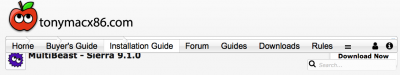
Has anyone else run into this? I first noticed it a few months ago and figured that it was a temporary glitch, but it's still happening and I haven't seen any other reports of it. I'm running Safari 10.1.1 on OS 10.12.5. Interestingly my real Mac doesn't have the same issue (it has Safari 10.1 on 10.12.4). I don't have any Safari extensions installed. Chrome is OK on the same machine, but I prefer Safari.
Any ideas?
As you can see from the attached picture, parts of the site layout are overlapping.

On the download pages I can see the Download Now button behind the navigation bar and search box, but it doesn't get the "hand" cursor and doesn't respond to clicks.
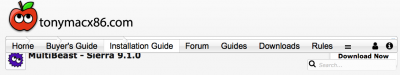
Has anyone else run into this? I first noticed it a few months ago and figured that it was a temporary glitch, but it's still happening and I haven't seen any other reports of it. I'm running Safari 10.1.1 on OS 10.12.5. Interestingly my real Mac doesn't have the same issue (it has Safari 10.1 on 10.12.4). I don't have any Safari extensions installed. Chrome is OK on the same machine, but I prefer Safari.
Any ideas?
