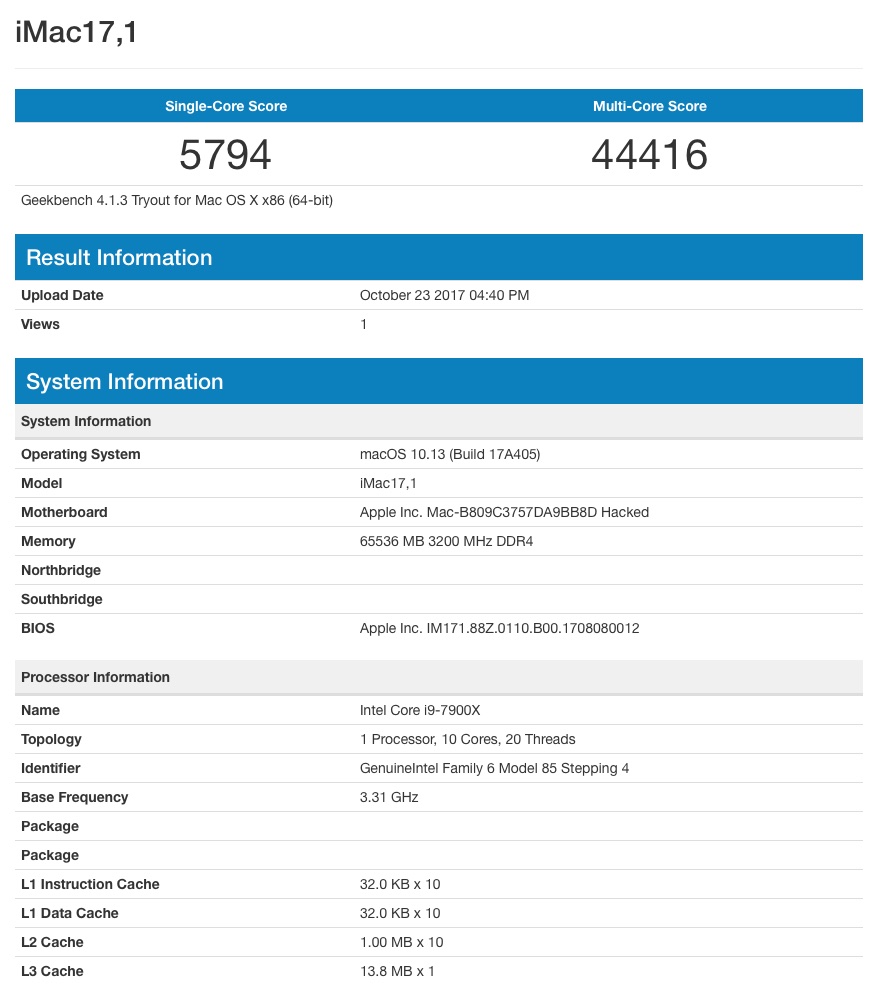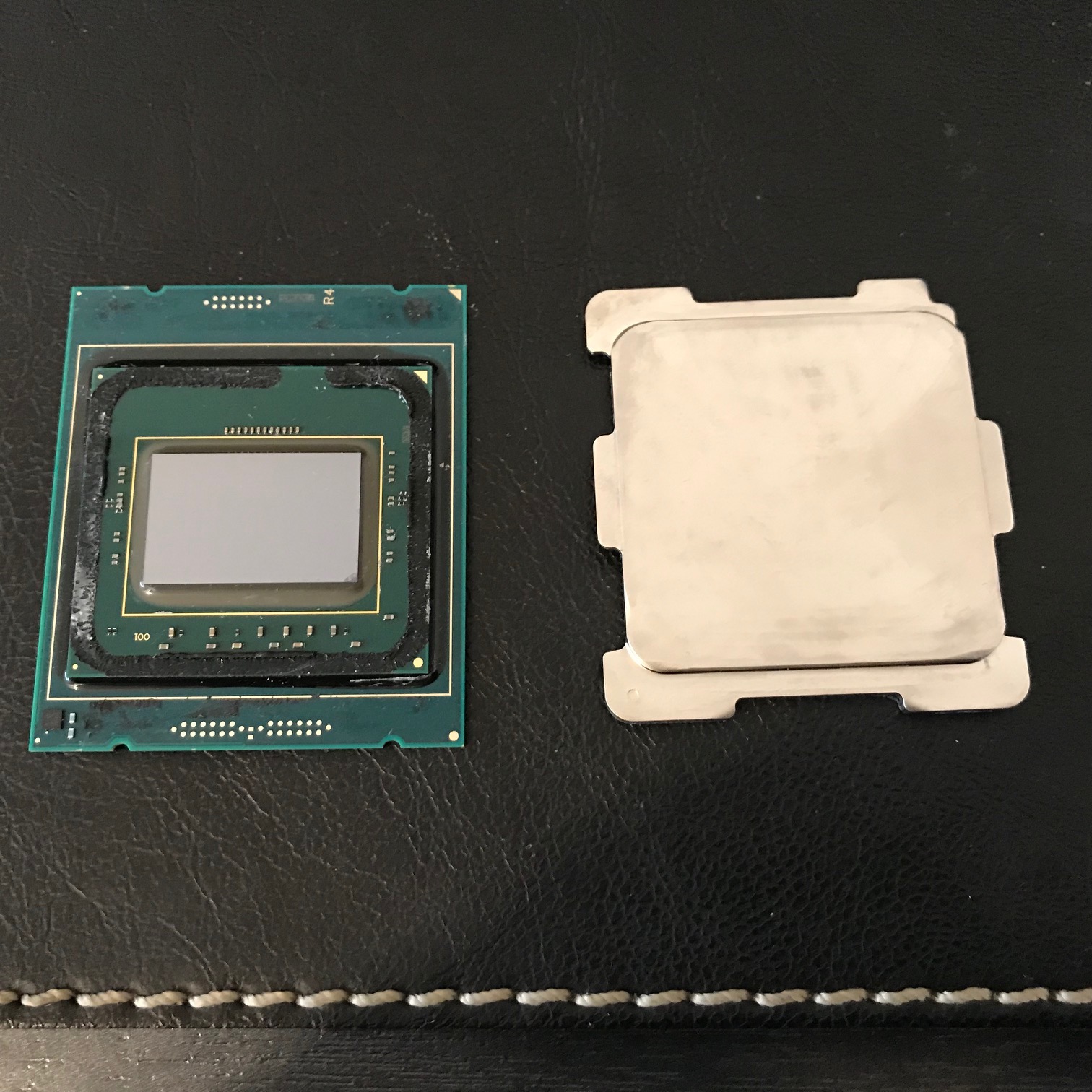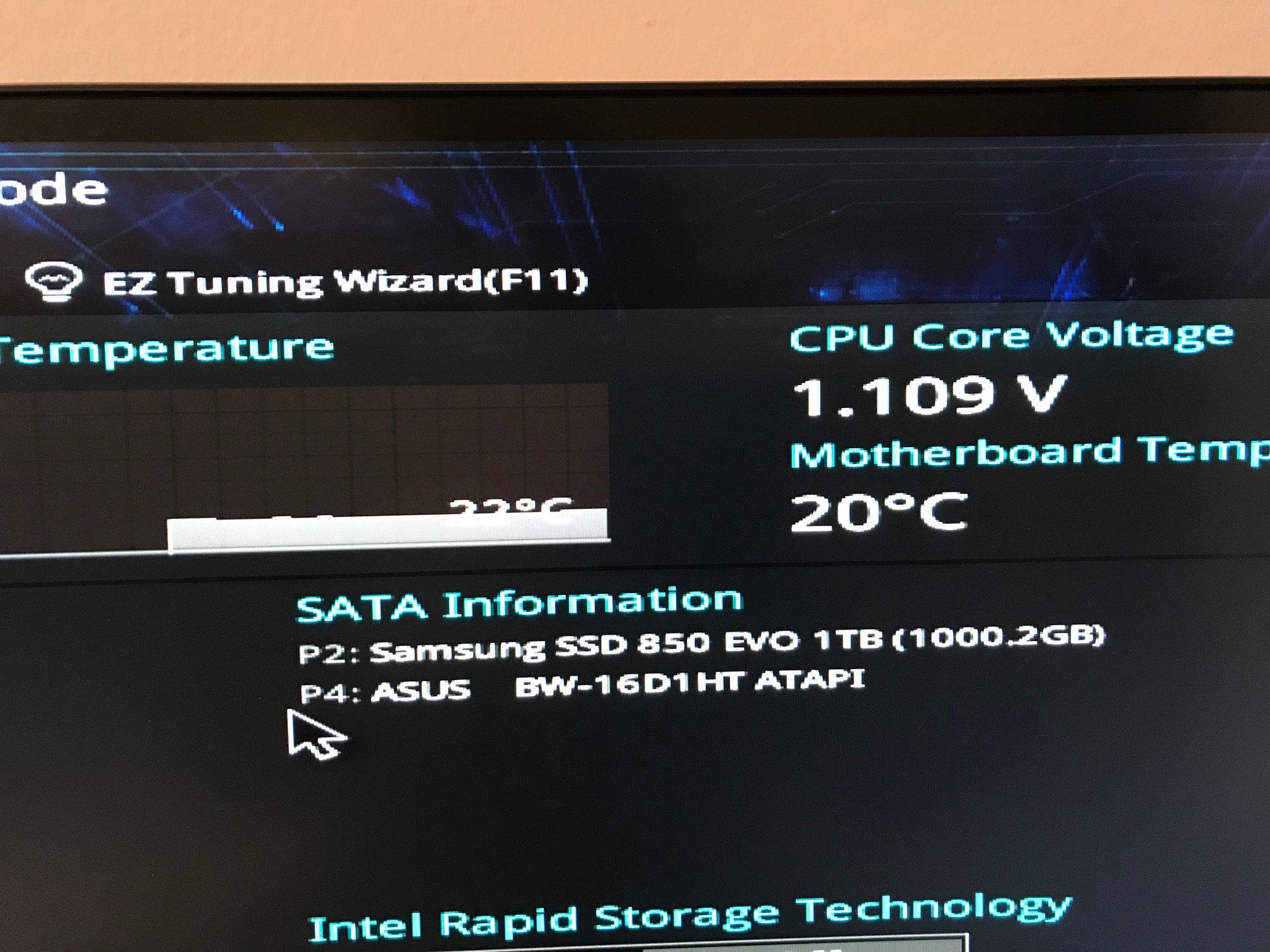Hi
@mgregrs, thanks so much for your answer!
I can't spend more than 7800x

, but, I think it will be enough for me, because, I'm only gonna use 16 lanes for Graphics and 4 lanes for the PCIe NVMe drive, I won't need any more.
I choose the D-link dwa-131 USB only because I already have it, and it works for now, but, if it give me problems, maybe I'll change it for the BCM94360CD in the future.
I'll buy the Scarlett 2i4 2nd generation, I won't buy the 1st gen, thanks for your advice

And you finally found a solution for your Nvidia Card? I'm really interested in this card because, I want to play games in windows as good as possible with my little budget.

thanks for your advice

I want to do professional work and some games sometimes, but GTX 1060 is cheaper and I have a limited budget.

Hi
@kgp, thank you very much for your time

a.) I'll try to make work the ASUS Prime X299-A with this guide
b.) Like I said to
@mgregrs, I think that 7800x processor will be enough for me, because, I'm only gonna use 16 lanes for Graphics and 4 lanes for the PCIe NVMe drive, I won't need any more and I can't afford it for now.
c.) Thank you very much for your advise in memory's Mhz, but it seems like the
maximum velocity of i7-7800X is 2400, and
ASUS Prime X299-A is compatible with 2400 memory's
d.) Ok, I'm gonna try with NVIDIA GTX-1060, thanks

e.) I'm only gonna use this 1 TB SSHD for games in windows, and I can't afford a better option

f.) I don't use Airdrop, but I didn't know that D-Link Wifi affects to BIOS and native keyboard support in Clover Boot Manager. If I use an usb keyboard, will I have some problem with this?
g.) Corsair H115i, perfect, thanks

h.) Thank you very much for giving me all this valuable information

I only can to afford something like this, Now I have a 2,4 GHz Quad-Core, 4GB 800 MHz DDR2 SDRAM, GeForce 8600 GT 512, 1TB SATA... I think I'm gonna feel some difference, don't you think?

Thank you again for your time, I really appreciate it