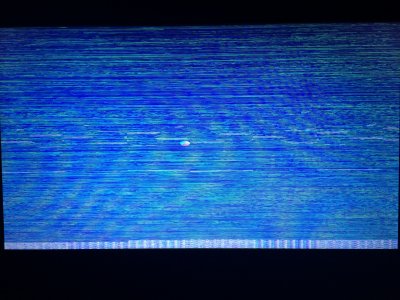- Joined
- Oct 21, 2017
- Messages
- 4
- Motherboard
- Lenovo Thinkpad T430s (Clover)
- CPU
- i5-3320M/QM77
- Graphics
- HD4000, 1600x900
Hello guys,
when im booting from my install media everyting is fine until the "loading screen"(white apple logo with black background) is finished, because then my screen is flickering, i can even see and move the colored loading pointer of the macOS(colored circle, see attached image), which means im in the install menu. I uploaded a file of my EFI folder. Thanks in advance!
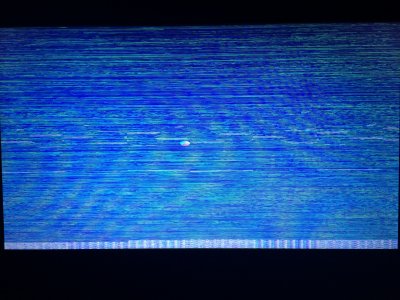
when im booting from my install media everyting is fine until the "loading screen"(white apple logo with black background) is finished, because then my screen is flickering, i can even see and move the colored loading pointer of the macOS(colored circle, see attached image), which means im in the install menu. I uploaded a file of my EFI folder. Thanks in advance!