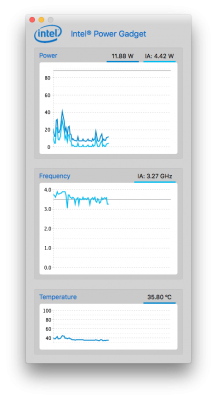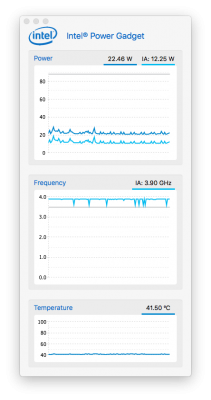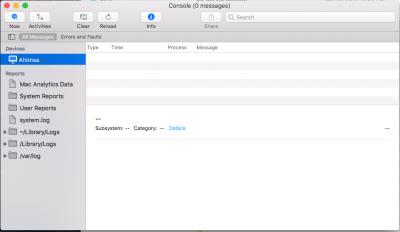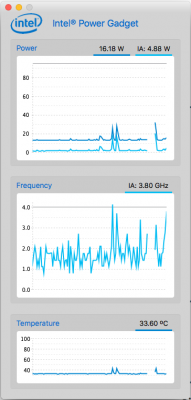- Joined
- Jul 28, 2013
- Messages
- 37
- Motherboard
- Gigabyte GA-z97x-ud7 TH
- CPU
- i5 4690k
- Graphics
- Sapphire RX 590 Nitro+
Sorry - the attachments don't show names until you hover over it. Attaching IPG OnBoot and 1-min-after-sleep. I checked, the wake on lan is disabled - I may have played with that setting yesterday. Will try leaving it disabled today and see what happens. Thanks!
Update: Didn't realize that the System Preferences > Energy Saver UI without SSDT has 2 sliders one for display and one for sleep. With SSDT, you only get one slider.
Update 2: Confirm that sleep is working correctly after I verified Energy Saver UI to make sure all checkboxes (Prevent computer from..., Put hard disks...., Wake fo network..., Start up automatically..., Enable Power Nap) were unchecked
Just not sure what's causing kernel_task to take up CPU after wake.
Update: Didn't realize that the System Preferences > Energy Saver UI without SSDT has 2 sliders one for display and one for sleep. With SSDT, you only get one slider.
Update 2: Confirm that sleep is working correctly after I verified Energy Saver UI to make sure all checkboxes (Prevent computer from..., Put hard disks...., Wake fo network..., Start up automatically..., Enable Power Nap) were unchecked
Just not sure what's causing kernel_task to take up CPU after wake.
Attachments
Last edited: