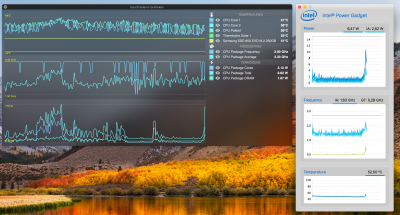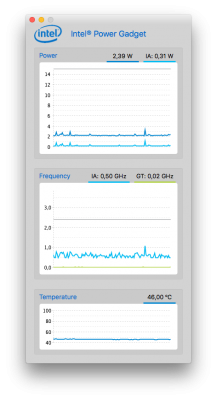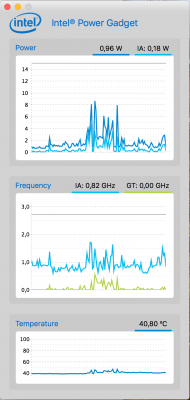- Joined
- Jul 10, 2011
- Messages
- 68
- Motherboard
- Dell XPS 9360
- CPU
- Intel Core i7-7560U @ 2,4 GHz
- Graphics
- Intel Iris 640 FHD
- Mac
- Mobile Phone
Hey Bozma88, RehabMan, and everyone else working on this, thank you so much for your work! This is my first hackintosh (or OSX anything) and I am now up and running on a 9360 QHD+. Wanted to share some experiences, issues, and data points:
DVMT Patching:
Downgraded BIOS from 1.3.7 to 1.3.5. Running Iris Plus 640. After reviewing the correct extracted IFR, my available options appeared slightly different than other 9360 users' posts. Specifically, Pre-allocated max was only 64M. Total Gfx Mem options were 128M, 256M, or "MAX". Setup vars in my case were: "0x785 0x2" and "0x786 0x3" (0x2 or 0x3 would have worked). Screenshot shows post change from Windows. Had to enter the setup_var a couple of times for it to take.
View attachment 286512 View attachment 286513 View attachment 286514
Thunderbolt/USB-C Port:
I'm using a Lenovo 40AC0135US Thunderbolt 3 Dock. While, the USB ports did not appear to be detected at any time, I was successfully able to hotplug the dock and HDMI video-out immediately produced video on my TV. No freezing or anything. Video worked perfectly AFAIK. Few things to note, cold booting with the dock, did not display video (although the TV was shown under "displays"). USB never worked. Didn't test Ethernet or the Dvideo ports (yet). I recall others saying hotplugging did not work... I don't know if it's related but I am running the latest thunderbolt controller software: "16.3.61.275 ,A03" released on 20.07.17. I have not tested the DisplayLink docks yet (like the Dell DA3100) but I will in the next few days (I doubt they will work though).
Touchpad:
The modified Voodoo kext and settings on Bozma88s initial post make this crumby touchpad usable. Unfortunately, I've been experiencing intermittent issues with the pad's movements becoming erratic and weird. Weird being, the vertical/horizontal movements freeze unless I press the pad down and "drag". Slapping the touchpad occasionally fixes it. Rebooting immediately resolves the symptoms for awhile though. Has anyone else had this issue? Is there a way to unload the touchpad kernel module and reload it? Like a mac "rmmod"?
Power Management:
I'm still learning the ACPI stuff (even though my power management is vanilla), I get about 4.5 Hours of use (remember, QHD screen and Toshiba NVME here...).
Networking:
Using the DW1560 (BCM94352Z). Works very well compared to proprietary Linux driver equivalents. No issues with sleep/wake. Can't seem to get Bluetooth to be detected though.
Getting Sierra:
Apple Store no longer shows "Sierra" as a searchable option. However, a kind soul figured out that there is a permalink available that brings the entry up in the apple store when clicked in the browser (in a totally legit, non pirated kind of way). This made downloading Sierra through the apple store and using Unibeast possible for me. Can I share the direct Apple store link and credit to the person who showed it to me without breaking the forum rules? Or is this too far out of the scope of the 9360...
Heat:
Bozma88, on your original post regarding the messy Dell paste job, I noticed you are using thermal pads. Any reason why as opposed to thermal paste?
Hopefully this isn't too much noise, just want to add another data point of success and log any variations.
Just update bios to v. 2.2.1 and install High Sierra with this guide. Nothing specially different from the guide, except GPU needs to be set as 59260002 the same as in MBP14,1. Got Iris FHD model with Hynix coverted to 4k and DW1830 swapped from my old 9350. Only issues so far - no usb-c hotplug, audio loss after sleep sometimes and strange behaviour of touchpad. Touchpad becames less buggy after pointer speed increase.
Attached the IFR from 2.2.1 backup, but it's basically the same as 1.3.5, so everything works as intended. In case of insufficient DVMT try using a lilu addon that fixes that easely.
Personnaly have a little different point of view on power management then the OP's one, but this makes my laptop lasting 6+ hours without compromising graphics part. HWP+ssdtprgen+xcpm+X86PlatformPluginInjector gives me such results in geekbench:
https://browser.geekbench.com/v4/cpu/4491285
https://browser.geekbench.com/v4/compute/1259000
which is not far away from Apple MBP14,1 & MBP14,2.
After Conductonaut mod under full load the laptop is running its two cores at 2.9-3.0 Ghz constantly with at least 3h of full load operation not getting hotter than 80 degrees Celcius. Iris version is more closer to native apple hardware, so it is easier to make it run macOS than non-iris versions.