pastrychef
Moderator
- Joined
- May 29, 2013
- Messages
- 19,458
- Motherboard
- Mac Studio - Mac13,1
- CPU
- M1 Max
- Graphics
- 32 Core
- Mac
- Classic Mac
- Mobile Phone
I tried iMac18,3 again with the latest USBInjectAll.kext (version 0.6.2) and all my issues have been resolved. 
Update:
Running great:
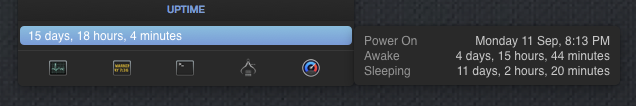
Update:
Running great:
Last edited:
