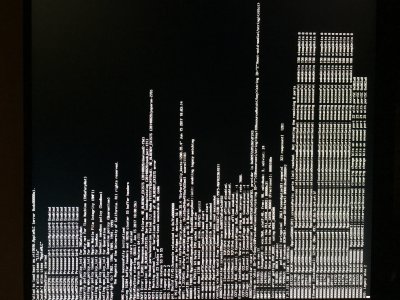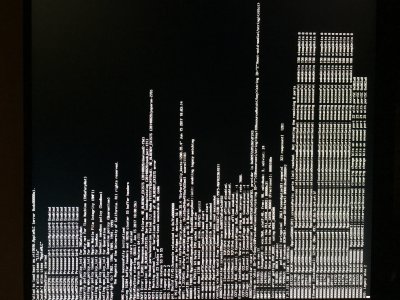
I have screwed up my desktop.
Attempted to upgrade from my 12_4 HackrNVMeFamily.kext.
Ran the script on 12.6. Created new patch. MD5 matched.
Installed new 10_12_6 kext to L/E using KextBeast. Rebuilt caches using sudo kextcache -I /.
Deleted old 12_4 kext. Then I found the GenericUSBXHCI.kext and remembered I read something about how it was obsolete on 11.6+. I decided to remove that too. Didn't think it would cause a prohibited sign at boot.
But here I am. I get an extremely slow boot. The last thing verbose spits out is something about USB drivers...No KP. Then nothing happens for 10 seconds. Then Waiting for root device and Prohibited sign.
So I entered EFI/CLOVER/kexts/10.12/ through UEFI Shell 64 in Clover. Put the old 12_4 kext in there, and the GenericUSBXHCI just to roll back as much as I could. Changed Inject Kexts to YES from Detect in config.plist.
Same prohibited sign. Have tried Safe Mode -x. Same issue.
Tried entering L/E through UEFI Shell 64 but it won't let me delete the 12_6 kext. Tried blocking it through Clover boot screen. Doesn't help.
Any suggestions?
Edit: The problem might have been that I applied the wrong command line when I created the patch. I put ./patch_nvme.sh 10_12_6
--spoof and not ./patch_nvme.sh --spoof 10_12_6. When RehabMan thought he had it all fool proof, which indeed it is, here I come and prove it's still possible to do it the wrong way..
I really need that kext gone from L/E. Is there any way? I tried putting a correctly created 12.6 patch in clover/kexts, hoping it would block out the bad one, but no luck. I also tried using the NVMeGeneric.kext but still no go.
Edit2: I have also tried putting all Pike R patches in KextToPatch for IONVMeFamily.kext for Sierra in my config.plist, and cleaned out the Hackr.kext in Clover/kexts/10.12, but it still won't boot. Not using No Caches and Safe Boot either. Same verbose and Prohibited Sign. Going mad now