- Joined
- Jun 16, 2011
- Messages
- 56
- Motherboard
- GA-Z87N-WIFI
- CPU
- i5-4670K
- Graphics
- Vega 56
- Mac
- Classic Mac
- Mobile Phone
Current Hardware/Status:
ga-z87n-wifi
i5 4670k
16GB DDR3
Samsung EVO 840 1TB SSD
Audio: Yes
Ethernet Nic: Yes
Trim: Yes
Wifi: Yes
Bluetooth: Yes
Facetime,iMessenger: don't know/care
iCloud: OFF
Little Snitch: Yes
All via a happily running system setup with MultiBeast 901

Aah its a new MultiBeast with lots of new goodies!
Let's give it a Spin, shall we?
Enter the Warrior Tom Sawyer Multibeast 9.1.0
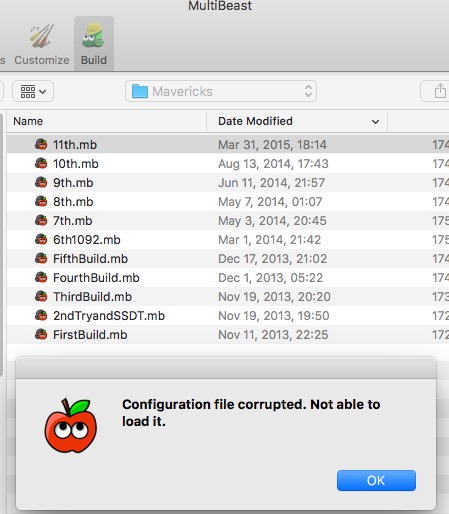
Seems that there is a problem with backwards compatibility with previous or current MultiBeast Config files incorporating configurations no longer required/need etc...
Is this popping up an error the working as intended?
Note to self: I think not...
Ok no problem, should be kinda simple these days to roll one of my own
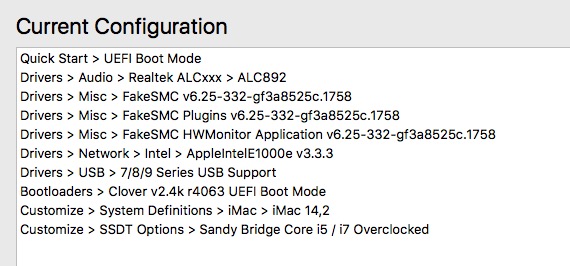
When run produced almost immediately this result

hmm thats new, lets Check and see

Ah, figures a search my Mother would only love!
Q: do we have a path for MultiBeast.log?
A: Yes in console where system logs normally live.
But I am not sure everyone else who gets this error knows this?
Note to self: Maybe better to let em know where it lives!
~/Library/Logs/MultiBeast.log
05/03/17 21:11:03 - Starting MultiBeast 9.1.0-20170501
05/03/17 21:11:25 - Failed to find node with path 'Drivers > Audio > Realtek ALCxxx > Optional HD 4600 HDMI Audio'
05/03/17 21:11:53 - Failed to find node with path 'Drivers > Audio > Realtek ALCxxx > Optional HD 4600 HDMI Audio'
05/03/17 21:12:22 - Installing 'Bootloaders > Clover v2.4k r4063 UEFI Boot Mode'
05/03/17 21:12:27 - Installing 'BootVolume'
05/03/17 21:12:27 - Mounting EFI
05/03/17 21:12:27 - Mounting EFI failed. Exiting.
05/03/17 21:21:51 - Failed to find node with path 'Drivers > Audio > Realtek ALCxxx > Optional HD 4600 HDMI Audio'
05/03/17 21:23:11 - Installing 'Bootloaders > Clover v2.4k r4063 UEFI Boot Mode'
05/03/17 21:23:17 - Installing 'BootVolume'
05/03/17 21:23:17 - Mounting EFI
05/03/17 21:23:17 - Mounting EFI failed. Exiting.
Thanks for the Excellent work everyone!
Best Regards,
Oclair
ga-z87n-wifi
i5 4670k
16GB DDR3
Samsung EVO 840 1TB SSD
Audio: Yes
Ethernet Nic: Yes
Trim: Yes
Wifi: Yes
Bluetooth: Yes
Facetime,iMessenger: don't know/care
iCloud: OFF
Little Snitch: Yes
All via a happily running system setup with MultiBeast 901
Aah its a new MultiBeast with lots of new goodies!
Let's give it a Spin, shall we?
Enter the Warrior Tom Sawyer Multibeast 9.1.0
Seems that there is a problem with backwards compatibility with previous or current MultiBeast Config files incorporating configurations no longer required/need etc...
Is this popping up an error the working as intended?
Note to self: I think not...
Ok no problem, should be kinda simple these days to roll one of my own
When run produced almost immediately this result

hmm thats new, lets Check and see
Ah, figures a search my Mother would only love!
Q: do we have a path for MultiBeast.log?
A: Yes in console where system logs normally live.
But I am not sure everyone else who gets this error knows this?
Note to self: Maybe better to let em know where it lives!
~/Library/Logs/MultiBeast.log
05/03/17 21:11:03 - Starting MultiBeast 9.1.0-20170501
05/03/17 21:11:25 - Failed to find node with path 'Drivers > Audio > Realtek ALCxxx > Optional HD 4600 HDMI Audio'
05/03/17 21:11:53 - Failed to find node with path 'Drivers > Audio > Realtek ALCxxx > Optional HD 4600 HDMI Audio'
05/03/17 21:12:22 - Installing 'Bootloaders > Clover v2.4k r4063 UEFI Boot Mode'
05/03/17 21:12:27 - Installing 'BootVolume'
05/03/17 21:12:27 - Mounting EFI
05/03/17 21:12:27 - Mounting EFI failed. Exiting.
05/03/17 21:21:51 - Failed to find node with path 'Drivers > Audio > Realtek ALCxxx > Optional HD 4600 HDMI Audio'
05/03/17 21:23:11 - Installing 'Bootloaders > Clover v2.4k r4063 UEFI Boot Mode'
05/03/17 21:23:17 - Installing 'BootVolume'
05/03/17 21:23:17 - Mounting EFI
05/03/17 21:23:17 - Mounting EFI failed. Exiting.
Thanks for the Excellent work everyone!
Best Regards,
Oclair
Last edited by a moderator:
