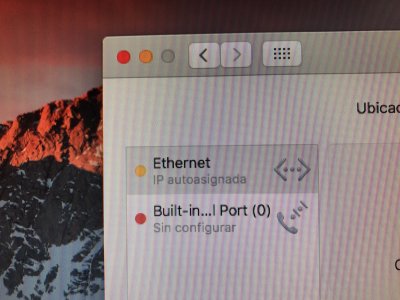- Joined
- Jul 24, 2017
- Messages
- 8
- Motherboard
- ASUS H110M-R
- CPU
- I7-7700
- Graphics
- Intel Graphics HD
Hello everyone!
The problem here is that yesterday i tried to install mac os sierra on my pc and everything was fine until i had to install the drivers. i chose those which are supposed to be functionals with the motherboard, then i had to restart the system and when i tried to enter with HFS option, it started loading and then "crashed". (I will leave some photos below, i want to be as more specific as i can).
I tried many times to fix that problem but nothing worked to me so i decided to install everything again and for now, all looks good but now i got the issue that i don't know which drivers install to sierra.
I hope you could help me with this!
Thanks!
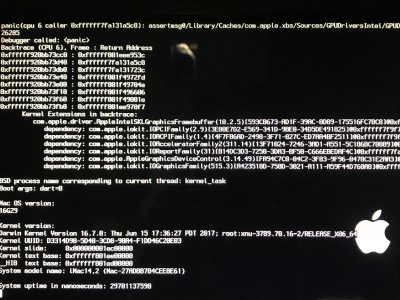
That was the first problem, then i had to install everything again.
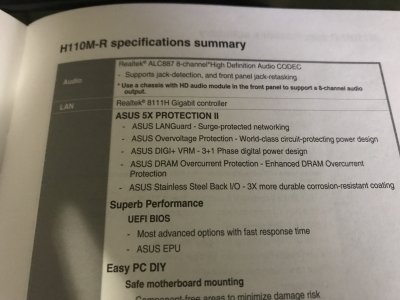
I know there are the specifications but for example, audio is Realtek... and in the drivers options are two options for that, like this:
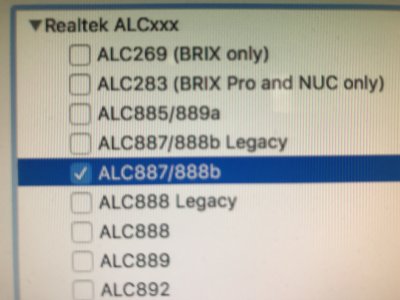
Same with network.
Thanks a lot!
PS. Sorry for bad english.
The problem here is that yesterday i tried to install mac os sierra on my pc and everything was fine until i had to install the drivers. i chose those which are supposed to be functionals with the motherboard, then i had to restart the system and when i tried to enter with HFS option, it started loading and then "crashed". (I will leave some photos below, i want to be as more specific as i can).
I tried many times to fix that problem but nothing worked to me so i decided to install everything again and for now, all looks good but now i got the issue that i don't know which drivers install to sierra.
I hope you could help me with this!
Thanks!
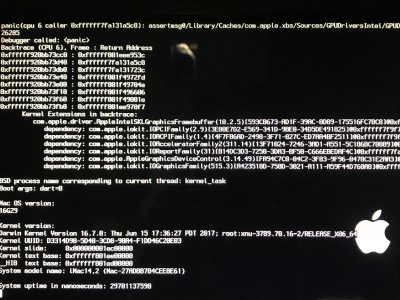
That was the first problem, then i had to install everything again.
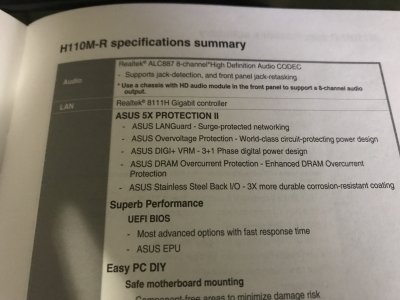
I know there are the specifications but for example, audio is Realtek... and in the drivers options are two options for that, like this:
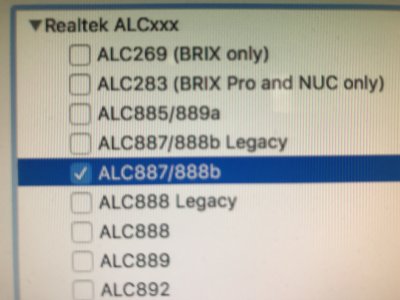
Same with network.
Thanks a lot!
PS. Sorry for bad english.