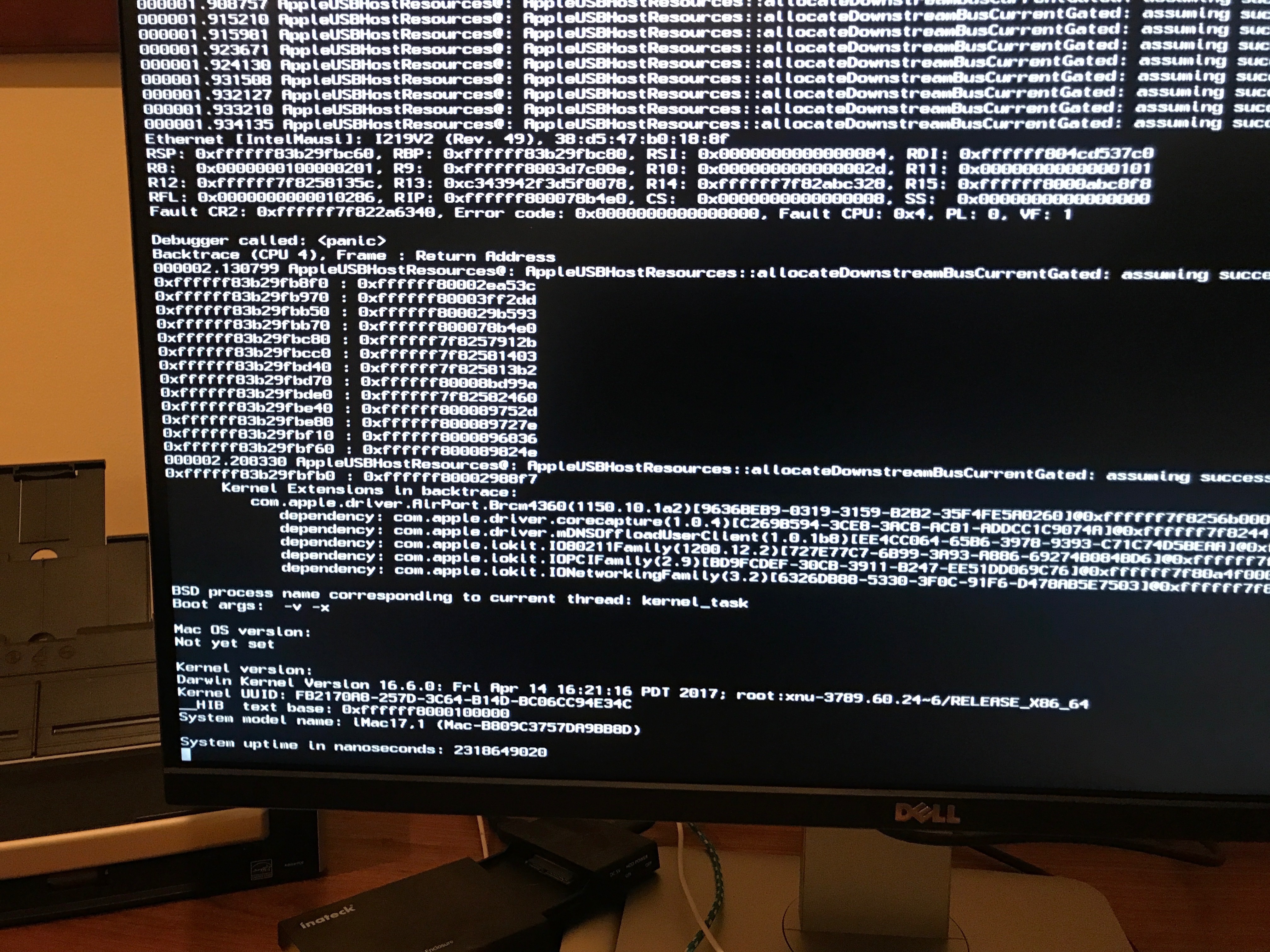- Joined
- Apr 22, 2017
- Messages
- 11
- Motherboard
- Asus Z370 Prime
- CPU
- i7-8700K
- Graphics
- RX 580
- Mac
- Classic Mac
- Mobile Phone
Hey folks!
After being gone for a day, I came home and noticed my screen was on. When I sat down, I realized it was in a crashing reboot loop. Ugh!
I didn't change anything, but I suspect after weeks of putting off a system update, it auto-updated. I'm guessing to 10.12.6 (but could have been .5 ... I think I was on .4)
I'm at a bit of a loss on how to troubleshoot. I noticed some posts about incompatibility with Nvidia drivers. I've tried booting into safe mode and single user mode and it doesn't change the results.
I'm attaching a screenshot.
I'd be grateful for some help in thinking through how to troubleshoot this one.
I have another drive, which is bootable, to 10.12.4...but my current OS drive is a Samsung evo 950 and for some reason when I boot to the SSD with .4 it doesn't see the Samsung boot drive.
Any Tips?
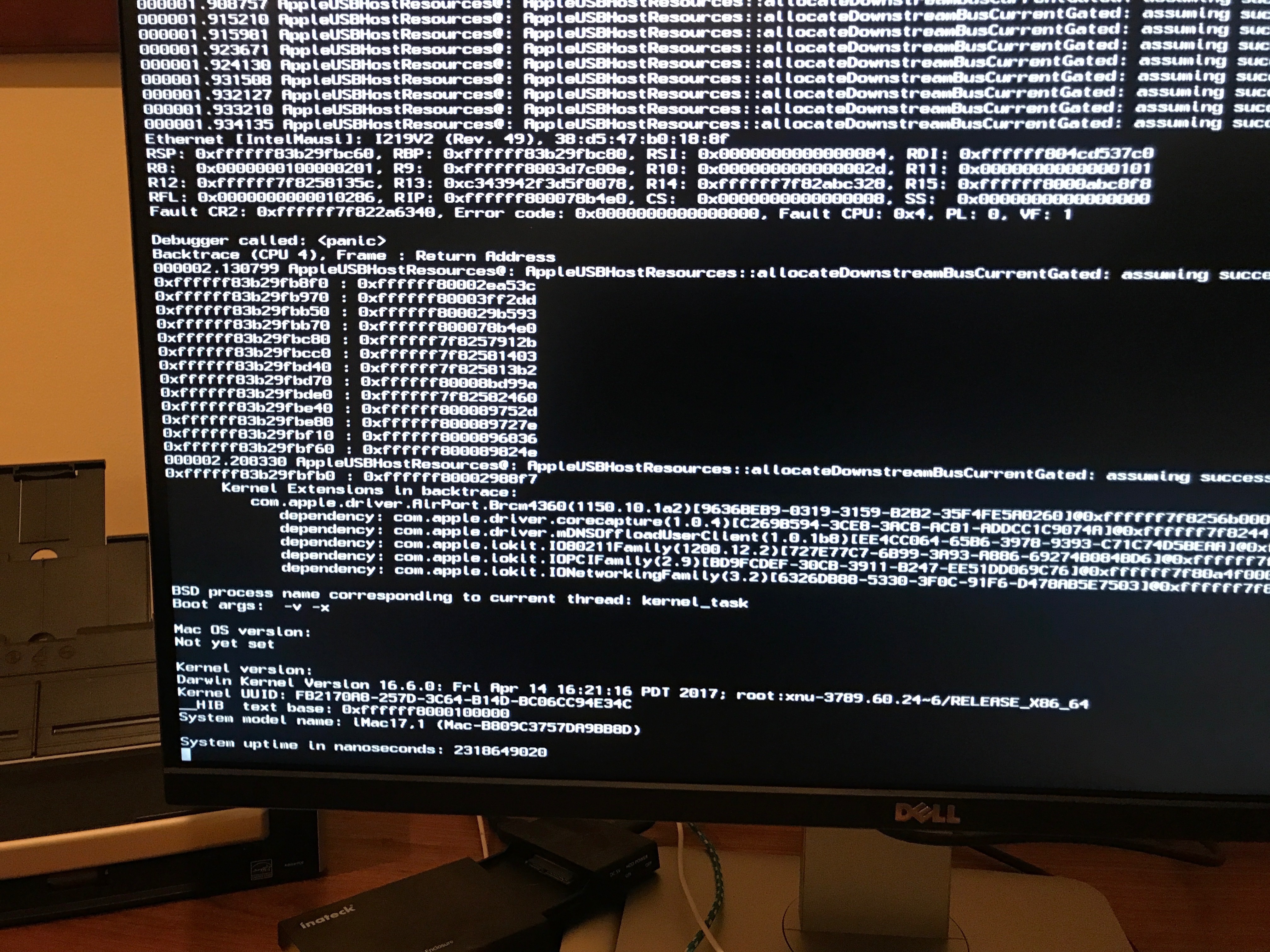
After being gone for a day, I came home and noticed my screen was on. When I sat down, I realized it was in a crashing reboot loop. Ugh!
I didn't change anything, but I suspect after weeks of putting off a system update, it auto-updated. I'm guessing to 10.12.6 (but could have been .5 ... I think I was on .4)
I'm at a bit of a loss on how to troubleshoot. I noticed some posts about incompatibility with Nvidia drivers. I've tried booting into safe mode and single user mode and it doesn't change the results.
I'm attaching a screenshot.
I'd be grateful for some help in thinking through how to troubleshoot this one.
I have another drive, which is bootable, to 10.12.4...but my current OS drive is a Samsung evo 950 and for some reason when I boot to the SSD with .4 it doesn't see the Samsung boot drive.
Any Tips?