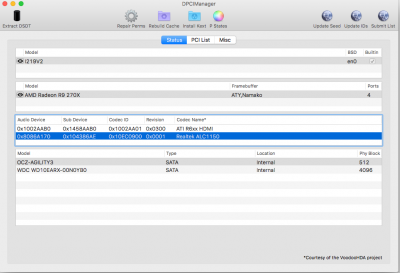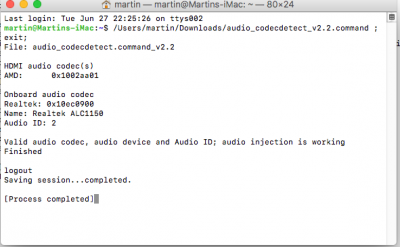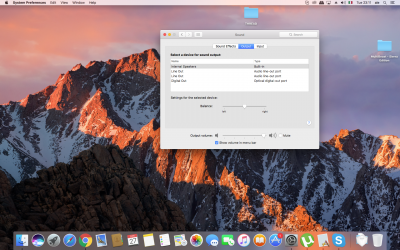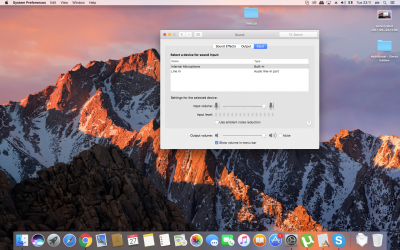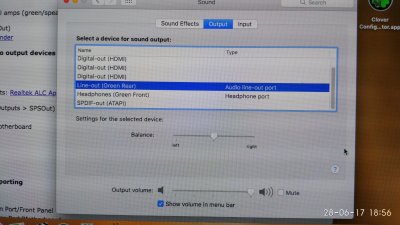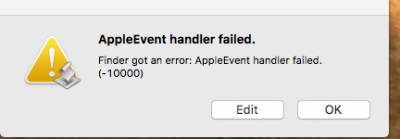- Joined
- Jul 4, 2013
- Messages
- 3
- Motherboard
- WIN 8
- CPU
- I5
- Mac
- Classic Mac
- Mobile Phone
1. I hear no sound
2. Sierra 10.12.5, Realtek 1150, Asus Z170 Pro Gaming
3. Procedure - realtekACL
4. AppleHDA.kext (only, no other kexts)
11. Logitech Z5500 connected to green port, Internal Speakers
Is it possible that the sound goes to HDMI instead of the green port on the mother board?
2. Sierra 10.12.5, Realtek 1150, Asus Z170 Pro Gaming
3. Procedure - realtekACL
4. AppleHDA.kext (only, no other kexts)
11. Logitech Z5500 connected to green port, Internal Speakers
Is it possible that the sound goes to HDMI instead of the green port on the mother board?