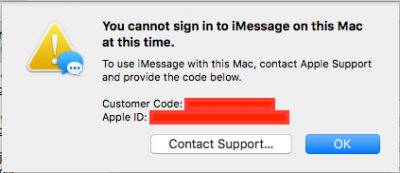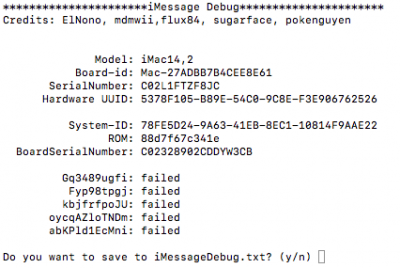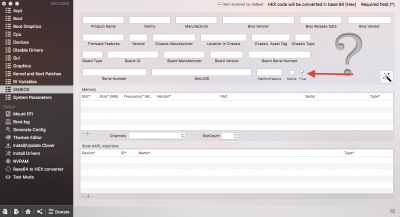- Joined
- Jun 11, 2015
- Messages
- 79
- Motherboard
- Asus H97M-Plus
- CPU
- i3 4160
- Graphics
- HD 4400
- Mac
- Mobile Phone
Alright! So this is weird. I followed the iMessage Guide to the end and called Apple Support. She said she validated my "Customer Code" which activates iMessage on my account. She also said that there was a ban on my account that she lifted for me. 48 hours later, iMessage still says "You can't sign into iMessage on this Mac at this Time" and gives me the SAME code (It isn't changing at least). Now I don't know what to do.
Few extra details,
My family owns a real iMac and it is registered on our Apple ID (NOT my Apple ID that I am signing in with). When I sign into that account on my hackintosh, it works without any problem. Does this mean anything?
She did briefly mention there are a few banned devices on my account (Probably the Hackintosh). Since I have already validated the code, could I change the SN, UUID, BSN, etc. so it would appear as a different, unbanned, Mac?
The message I receive from iMessage is attached
Thanks in Advance,
Tyler
Few extra details,
My family owns a real iMac and it is registered on our Apple ID (NOT my Apple ID that I am signing in with). When I sign into that account on my hackintosh, it works without any problem. Does this mean anything?
She did briefly mention there are a few banned devices on my account (Probably the Hackintosh). Since I have already validated the code, could I change the SN, UUID, BSN, etc. so it would appear as a different, unbanned, Mac?
The message I receive from iMessage is attached
Thanks in Advance,
Tyler
Attachments
Last edited: