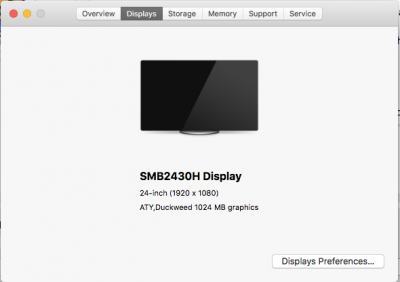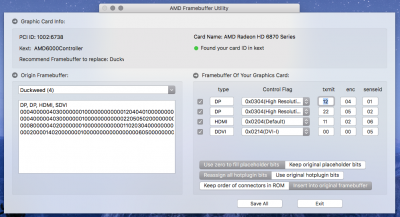Me ElCapitan works good with 2nd DVI port.
- Pithecia
- Bulrushes
- Cattail
- Hydrilla
- Duckweed
- Fanwort
- Elodea
- Kudzu
- Gibba
- Lotus
- Ipomoea
- Muskgrass
- Juncus
- Osmunda
This FB's don't work.
I compared two clover configs, ElCap and Sierra.
In ElCap I used a 0x68391002 fake ATI ID and some kext patches.
But, when I try to set the 0x68391002 fake ATI ID in Sierra config, I have a kernel panic (look the attachment).
Your ATI connector patch no longer work in 10.12.5, Baladi framebuffer data has change, same as Duckweed, also 0x68391002 may not suitable in this version.
My suggestion is use 0x67381002 boot up, download AMDFramebufferUtility.app to check BIOS framebuffer data of graphics card, how many ports, ports data and ports sequence order. Then decide to choice which ID, framebuffer name and create new connector patch to match ports layout.
Baladi (6) @ 0x1c6080 in El Capitan
DP, DP, DP, DP, DP, DP
00040000040300000001030012040303
00040000040300000001010011020101
00040000040300000001020021030202
00040000040300000001040022050404
00040000040300000001050010000505
00040000040300000001060020010606
Baladi (6) @ 0xf50b0
DP, DP, DP, DP, DP, DP
000400000403000000010300000000001204030300000000
000400000403000000010100000000001102010100000000
000400000403000000010200000000002103020200000000
000400000403000000010400000000002205040400000000
000400000403000000010500000000001000050500000000
000400000403000000010600000000002001060600000000
Duckweed (4) @ 0x9e7d0 in El Capitan
DP, DP, HDMI, SDVI
00040000040300000001000012040401
00040000040300000001000022050502
00080000040200000001000011020304
00020000140200000001000000000605
Duckweed (4) @ 0xe77f0
DP, DP, HDMI, SDVI
000400000403000000010000000000001204040100000000
000400000403000000010000000000002205050200000000
000800000402000000010000000000001102030400000000
000200001402000000010000000000000000060500000000
Edit: boot up, clover menu press F6, upload VGA rom from EFI/Clover/misc/, I will try to create new connector patch for you.